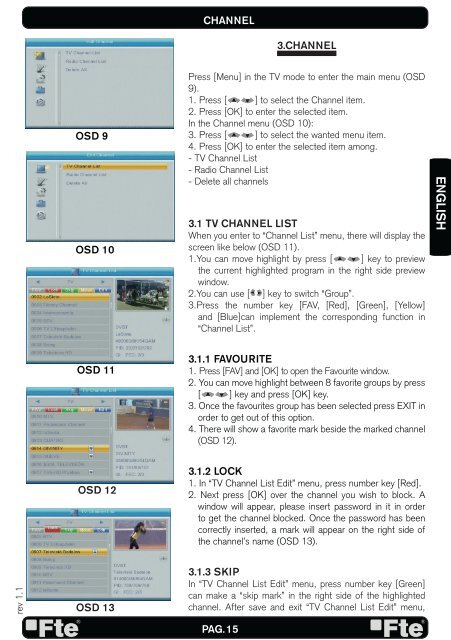MAX T100 HD - FTE Maximal
MAX T100 HD - FTE Maximal
MAX T100 HD - FTE Maximal
You also want an ePaper? Increase the reach of your titles
YUMPU automatically turns print PDFs into web optimized ePapers that Google loves.
ev 1.1<br />
OSD 9<br />
OSD 10<br />
OSD 11<br />
OSD 12<br />
OSD 13<br />
CHANNEL<br />
PAG. 15<br />
3.CHANNEL<br />
Press [Menu] in the TV mode to enter the main menu (OSD<br />
9).<br />
1. Press [ ] to select the Channel item.<br />
2. Press [OK] to enter the selected item.<br />
In the Channel menu (OSD 10):<br />
3. Press [ ] to select the wanted menu item.<br />
4. Press [OK] to enter the selected item among.<br />
- TV Channel List<br />
- Radio Channel List<br />
- Delete all channels<br />
3.1 TV CHANNEL LIST<br />
When you enter to “Channel List” menu, there will display the<br />
screen like below (OSD 11).<br />
1.You can move highlight by press [ ] key to preview<br />
the current highlighted program in the right side preview<br />
window.<br />
2.You can use [ ] key to switch “Group”.<br />
3.Press the number key [FAV, [Red], [Green], [Yellow]<br />
and [Blue]can implement the corresponding function in<br />
“Channel List”.<br />
3.1.1 FAVOURITE<br />
1. Press [FAV] and [OK] to open the Favourite window.<br />
2. You can move highlight between 8 favorite groups by press<br />
[ ] key and press [OK] key.<br />
3. Once the favourites group has been selected press EXIT in<br />
order to get out of this option.<br />
4. There will show a favorite mark beside the marked channel<br />
(OSD 12).<br />
3.1.2 LOCK<br />
1. In “TV Channel List Edit” menu, press number key [Red].<br />
2. Next press [OK] over the channel you wish to block. A<br />
window will appear, please insert password in it in order<br />
to get the channel blocked. Once the password has been<br />
correctly inserted, a mark will appear on the right side of<br />
the channel’s name (OSD 13).<br />
3.1.3 SKIP<br />
In “TV Channel List Edit” menu, press number key [Green]<br />
can make a “skip mark” in the right side of the highlighted<br />
channel. After save and exit “TV Channel List Edit” menu,<br />
ENGLISH