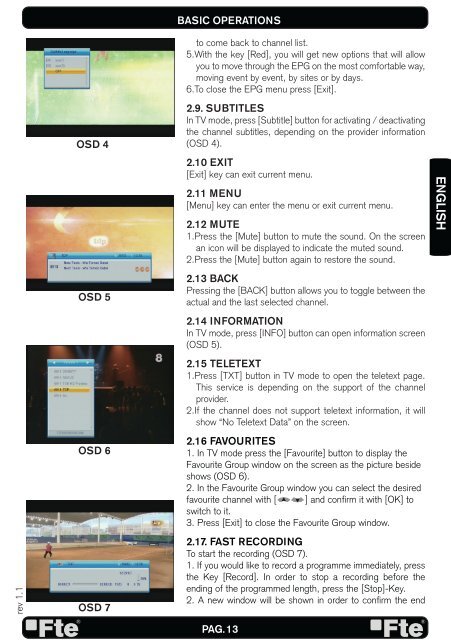MAX T100 HD - FTE Maximal
MAX T100 HD - FTE Maximal
MAX T100 HD - FTE Maximal
Create successful ePaper yourself
Turn your PDF publications into a flip-book with our unique Google optimized e-Paper software.
ev 1.1<br />
OSD 4<br />
OSD 5<br />
OSD 6<br />
OSD 7<br />
BASIC OPERATIONS<br />
to come back to channel list.<br />
5.With the key [Red], you will get new options that will allow<br />
you to move through the EPG on the most comfortable way,<br />
moving event by event, by sites or by days.<br />
6.To close the EPG menu press [Exit].<br />
2.9. SUBTITLES<br />
In TV mode, press [Subtitle] button for activating / deactivating<br />
the channel subtitles, depending on the provider information<br />
(OSD 4).<br />
2.10 EXIT<br />
[Exit] key can exit current menu.<br />
2.11 MENU<br />
[Menu] key can enter the menu or exit current menu.<br />
2.12 MUTE<br />
1.Press the [Mute] button to mute the sound. On the screen<br />
an icon will be displayed to indicate the muted sound.<br />
2.Press the [Mute] button again to restore the sound.<br />
2.13 BACK<br />
Pressing the [BACK] button allows you to toggle between the<br />
actual and the last selected channel.<br />
2.14 INFORMATION<br />
In TV mode, press [INFO] button can open information screen<br />
(OSD 5).<br />
2.15 TELETEXT<br />
1.Press [TXT] button in TV mode to open the teletext page.<br />
This service is depending on the support of the channel<br />
provider.<br />
2.If the channel does not support teletext information, it will<br />
show “No Teletext Data” on the screen.<br />
2.16 FAVOURITES<br />
1. In TV mode press the [Favourite] button to display the<br />
Favourite Group window on the screen as the picture beside<br />
shows (OSD 6).<br />
2. In the Favourite Group window you can select the desired<br />
favourite channel with [ ] and confi rm it with [OK] to<br />
switch to it.<br />
3. Press [Exit] to close the Favourite Group window.<br />
2.17. FAST RECORDING<br />
To start the recording (OSD 7).<br />
1. If you would like to record a programme immediately, press<br />
the Key [Record]. In order to stop a recording before the<br />
ending of the programmed length, press the [Stop]-Key.<br />
2. A new window will be shown in order to confi rm the end<br />
PAG. 13<br />
ENGLISH