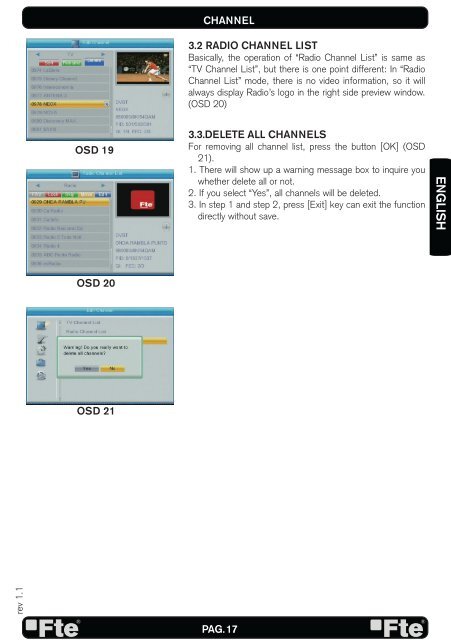MAX T100 HD - FTE Maximal
MAX T100 HD - FTE Maximal
MAX T100 HD - FTE Maximal
Create successful ePaper yourself
Turn your PDF publications into a flip-book with our unique Google optimized e-Paper software.
ev 1.1<br />
OSD 19<br />
OSD 20<br />
OSD 21<br />
CHANNEL<br />
3.2 RADIO CHANNEL LIST<br />
Basically, the operation of “Radio Channel List” is same as<br />
“TV Channel List”, but there is one point different: In “Radio<br />
Channel List” mode, there is no video information, so it will<br />
always display Radio’s logo in the right side preview window.<br />
(OSD 20)<br />
3.3.DELETE ALL CHANNELS<br />
For removing all channel list, press the button [OK] (OSD<br />
21).<br />
1. There will show up a warning message box to inquire you<br />
whether delete all or not.<br />
2. If you select “Yes”, all channels will be deleted.<br />
3. In step 1 and step 2, press [Exit] key can exit the function<br />
directly without save.<br />
PAG. 17<br />
ENGLISH