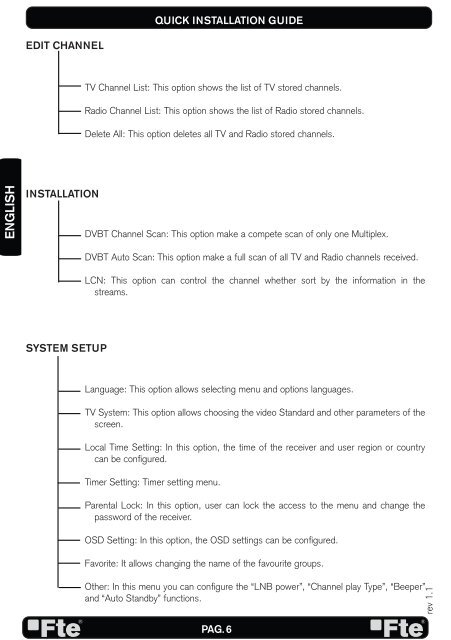MAX T100 HD - FTE Maximal
MAX T100 HD - FTE Maximal
MAX T100 HD - FTE Maximal
Create successful ePaper yourself
Turn your PDF publications into a flip-book with our unique Google optimized e-Paper software.
ENGLISH<br />
EDIT CHANNEL<br />
INSTALLATION<br />
SYSTEM SETUP<br />
QUICK INSTALLATION GUIDE<br />
TV Channel List: This option shows the list of TV stored channels.<br />
Radio Channel List: This option shows the list of Radio stored channels.<br />
Delete All: This option deletes all TV and Radio stored channels.<br />
DVBT Channel Scan: This option make a compete scan of only one Multiplex.<br />
DVBT Auto Scan: This option make a full scan of all TV and Radio channels received.<br />
LCN: This option can control the channel whether sort by the information in the<br />
streams.<br />
Language: This option allows selecting menu and options languages.<br />
TV System: This option allows choosing the video Standard and other parameters of the<br />
screen.<br />
Local Time Setting: In this option, the time of the receiver and user region or country<br />
can be confi gured.<br />
Timer Setting: Timer setting menu.<br />
Parental Lock: In this option, user can lock the access to the menu and change the<br />
password of the receiver.<br />
OSD Setting: In this option, the OSD settings can be confi gured.<br />
Favorite: It allows changing the name of the favourite groups.<br />
Other: In this menu you can confi gure the “LNB power”, “Channel play Type”, “Beeper”<br />
and “Auto Standby” functions.<br />
PAG. 6<br />
rev 1.1