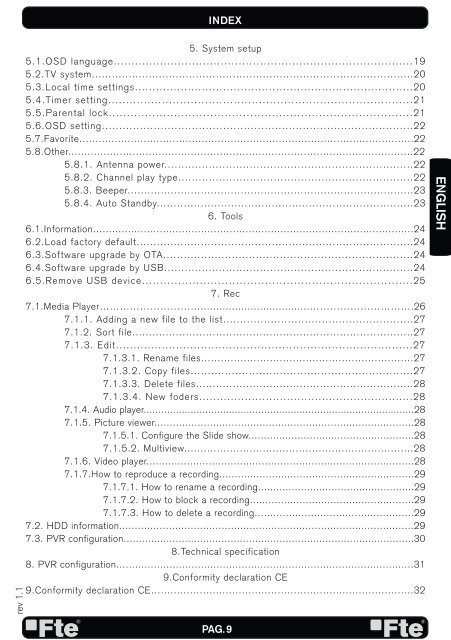MAX T100 HD - FTE Maximal
MAX T100 HD - FTE Maximal
MAX T100 HD - FTE Maximal
Create successful ePaper yourself
Turn your PDF publications into a flip-book with our unique Google optimized e-Paper software.
ev 1.1<br />
INDEX<br />
5. System setup<br />
5.1.OSD language....................................................................................19<br />
5.2.TV system................................................................................................20<br />
5.3.Local time settings...............................................................................20<br />
5.4.Timer setting.....................................................................................21<br />
5.5.Parental lock....................................................................................21<br />
5.6.OSD setting..........................................................................................22<br />
5.7.Favorite........................................................................................................22<br />
5.8.Other...........................................................................................................22<br />
5.8.1. Antenna power.........................................................................22<br />
5.8.2. Channel play type.....................................................................22<br />
5.8.3. Beeper......................................................................................23<br />
5.8.4. Auto Standby............................................................................23<br />
6. Tools<br />
6.1.Information.....................................................................................................24<br />
6.2.Load factory default..................................................................................24<br />
6.3.Software upgrade by OTA.........................................................................24<br />
6.4.Software upgrade by USB.........................................................................24<br />
6.5.Remove USB device...........................................................................25<br />
7. Rec<br />
7.1.Media Player…………………………...................................………………………….26<br />
7.1.1. Adding a new file to the list........................................................27<br />
7.1.2. Sort file....................................................................................27<br />
7.1.3. Edit....................................................................................27<br />
7.1.3.1. Rename files.................................................................27<br />
7.1.3.2. Copy files.................................................................27<br />
7.1.3.3. Delete files.................................................................28<br />
7.1.3.4. New foders.............................................................28<br />
7.1.4. Audio player............................................................................................28<br />
7.1.5. Picture viewer....................................................................................28<br />
7.1.5.1. Configure the Slide show......................................................28<br />
7.1.5.2. Multiview......................................................................28<br />
7.1.6. Video player......................................................................................28<br />
7.1.7.How to reproduce a recording...............................................................29<br />
7.1.7.1. How to rename a recording...................................................29<br />
7.1.7.2. How to block a recording.....................................................29<br />
7.1.7.3. How to delete a recording...................................................29<br />
7.2. <strong>HD</strong>D information...............................................................................................29<br />
7.3. PVR configuration...............................................................................................30<br />
8.Technical specification<br />
8. PVR configuration...............................................................................................31<br />
9.Conformity declaration CE<br />
9.Conformity declaration CE.................................................................................32<br />
PAG. 9<br />
ENGLISH