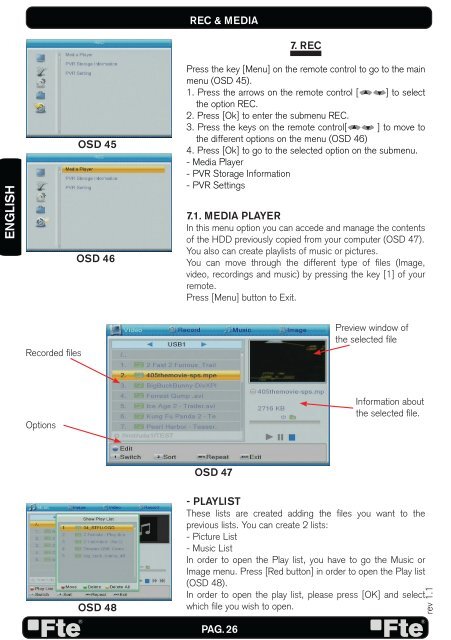MAX T100 HD - FTE Maximal
MAX T100 HD - FTE Maximal
MAX T100 HD - FTE Maximal
Create successful ePaper yourself
Turn your PDF publications into a flip-book with our unique Google optimized e-Paper software.
ENGLISH<br />
Recorded fi les<br />
Options<br />
OSD 45<br />
OSD 46<br />
OSD 48<br />
REC & MEDIA<br />
PAG. 26<br />
7. REC<br />
Press the key [Menu] on the remote control to go to the main<br />
menu (OSD 45).<br />
1. Press the arrows on the remote control [ ] to select<br />
the option REC.<br />
2. Press [Ok] to enter the submenu REC.<br />
3. Press the keys on the remote control[ ] to move to<br />
the different options on the menu (OSD 46)<br />
4. Press [Ok] to go to the selected option on the submenu.<br />
- Media Player<br />
- PVR Storage Information<br />
- PVR Settings<br />
7.1. MEDIA PLAYER<br />
In this menu option you can accede and manage the contents<br />
of the <strong>HD</strong>D previously copied from your computer (OSD 47).<br />
You also can create playlists of music or pictures.<br />
You can move through the different type of fi les (Image,<br />
video, recordings and music) by pressing the key [1] of your<br />
remote.<br />
Press [Menu] button to Exit.<br />
OSD 47<br />
Preview window of<br />
the selected fi le<br />
Information about<br />
the selected fi le.<br />
- PLAYLIST<br />
These lists are created adding the fi les you want to the<br />
previous lists. You can create 2 lists:<br />
- Picture List<br />
- Music List<br />
In order to open the Play list, you have to go the Music or<br />
Image menu. Press [Red button] in order to open the Play list<br />
(OSD 48).<br />
In order to open the play list, please press [OK] and select<br />
which fi le you wish to open.<br />
rev 1.1