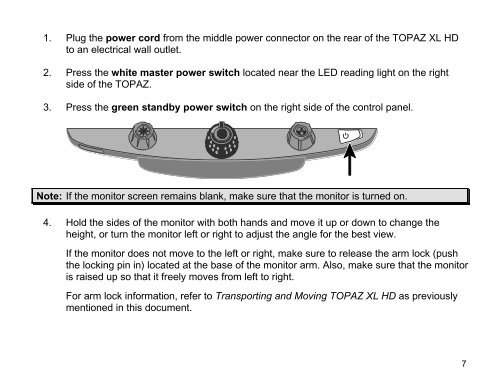TOPAZ® XL HD Desktop Magnifier User's Guide - Freedom Scientific
TOPAZ® XL HD Desktop Magnifier User's Guide - Freedom Scientific
TOPAZ® XL HD Desktop Magnifier User's Guide - Freedom Scientific
You also want an ePaper? Increase the reach of your titles
YUMPU automatically turns print PDFs into web optimized ePapers that Google loves.
1. Plug the power cord from the middle power connector on the rear of the TOPAZ <strong>XL</strong> <strong>HD</strong><br />
to an electrical wall outlet.<br />
2. Press the white master power switch located near the LED reading light on the right<br />
side of the TOPAZ.<br />
3. Press the green standby power switch on the right side of the control panel.<br />
Note: If the monitor screen remains blank, make sure that the monitor is turned on.<br />
4. Hold the sides of the monitor with both hands and move it up or down to change the<br />
height, or turn the monitor left or right to adjust the angle for the best view.<br />
If the monitor does not move to the left or right, make sure to release the arm lock (push<br />
the locking pin in) located at the base of the monitor arm. Also, make sure that the monitor<br />
is raised up so that it freely moves from left to right.<br />
For arm lock information, refer to Transporting and Moving TOPAZ <strong>XL</strong> <strong>HD</strong> as previously<br />
mentioned in this document.<br />
7