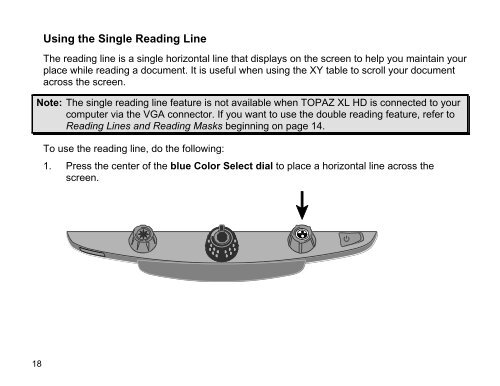TOPAZ® XL HD Desktop Magnifier User's Guide - Freedom Scientific
TOPAZ® XL HD Desktop Magnifier User's Guide - Freedom Scientific
TOPAZ® XL HD Desktop Magnifier User's Guide - Freedom Scientific
You also want an ePaper? Increase the reach of your titles
YUMPU automatically turns print PDFs into web optimized ePapers that Google loves.
18<br />
Using the Single Reading Line<br />
The reading line is a single horizontal line that displays on the screen to help you maintain your<br />
place while reading a document. It is useful when using the XY table to scroll your document<br />
across the screen.<br />
Note: The single reading line feature is not available when TOPAZ <strong>XL</strong> <strong>HD</strong> is connected to your<br />
computer via the VGA connector. If you want to use the double reading feature, refer to<br />
Reading Lines and Reading Masks beginning on page 14.<br />
To use the reading line, do the following:<br />
1. Press the center of the blue Color Select dial to place a horizontal line across the<br />
screen.