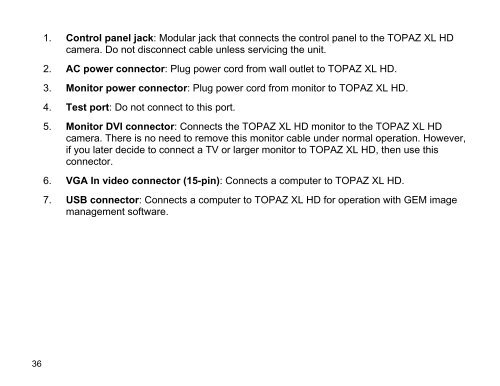TOPAZ® XL HD Desktop Magnifier User's Guide - Freedom Scientific
TOPAZ® XL HD Desktop Magnifier User's Guide - Freedom Scientific
TOPAZ® XL HD Desktop Magnifier User's Guide - Freedom Scientific
Create successful ePaper yourself
Turn your PDF publications into a flip-book with our unique Google optimized e-Paper software.
36<br />
1. Control panel jack: Modular jack that connects the control panel to the TOPAZ <strong>XL</strong> <strong>HD</strong><br />
camera. Do not disconnect cable unless servicing the unit.<br />
2. AC power connector: Plug power cord from wall outlet to TOPAZ <strong>XL</strong> <strong>HD</strong>.<br />
3. Monitor power connector: Plug power cord from monitor to TOPAZ <strong>XL</strong> <strong>HD</strong>.<br />
4. Test port: Do not connect to this port.<br />
5. Monitor DVI connector: Connects the TOPAZ <strong>XL</strong> <strong>HD</strong> monitor to the TOPAZ <strong>XL</strong> <strong>HD</strong><br />
camera. There is no need to remove this monitor cable under normal operation. However,<br />
if you later decide to connect a TV or larger monitor to TOPAZ <strong>XL</strong> <strong>HD</strong>, then use this<br />
connector.<br />
6. VGA In video connector (15-pin): Connects a computer to TOPAZ <strong>XL</strong> <strong>HD</strong>.<br />
7. USB connector: Connects a computer to TOPAZ <strong>XL</strong> <strong>HD</strong> for operation with GEM image<br />
management software.