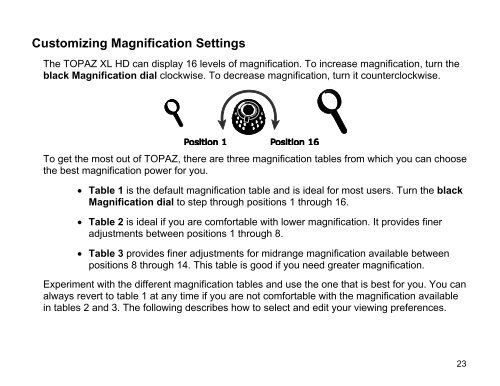TOPAZ® XL HD Desktop Magnifier User's Guide - Freedom Scientific
TOPAZ® XL HD Desktop Magnifier User's Guide - Freedom Scientific
TOPAZ® XL HD Desktop Magnifier User's Guide - Freedom Scientific
You also want an ePaper? Increase the reach of your titles
YUMPU automatically turns print PDFs into web optimized ePapers that Google loves.
Customizing Magnification Settings<br />
The TOPAZ <strong>XL</strong> <strong>HD</strong> can display 16 levels of magnification. To increase magnification, turn the<br />
black Magnification dial clockwise. To decrease magnification, turn it counterclockwise.<br />
To get the most out of TOPAZ, there are three magnification tables from which you can choose<br />
the best magnification power for you.<br />
Table 1 is the default magnification table and is ideal for most users. Turn the black<br />
Magnification dial to step through positions 1 through 16.<br />
Table 2 is ideal if you are comfortable with lower magnification. It provides finer<br />
adjustments between positions 1 through 8.<br />
Table 3 provides finer adjustments for midrange magnification available between<br />
positions 8 through 14. This table is good if you need greater magnification.<br />
Experiment with the different magnification tables and use the one that is best for you. You can<br />
always revert to table 1 at any time if you are not comfortable with the magnification available<br />
in tables 2 and 3. The following describes how to select and edit your viewing preferences.<br />
23