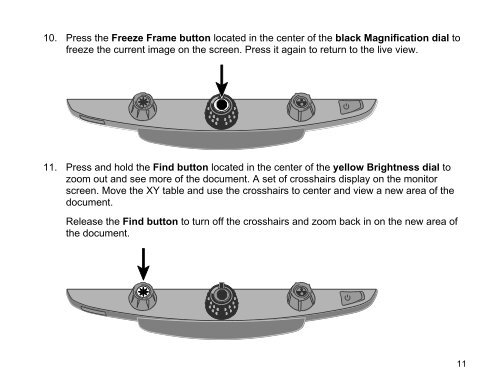TOPAZ® XL HD Desktop Magnifier User's Guide - Freedom Scientific
TOPAZ® XL HD Desktop Magnifier User's Guide - Freedom Scientific
TOPAZ® XL HD Desktop Magnifier User's Guide - Freedom Scientific
You also want an ePaper? Increase the reach of your titles
YUMPU automatically turns print PDFs into web optimized ePapers that Google loves.
10. Press the Freeze Frame button located in the center of the black Magnification dial to<br />
freeze the current image on the screen. Press it again to return to the live view.<br />
11. Press and hold the Find button located in the center of the yellow Brightness dial to<br />
zoom out and see more of the document. A set of crosshairs display on the monitor<br />
screen. Move the XY table and use the crosshairs to center and view a new area of the<br />
document.<br />
Release the Find button to turn off the crosshairs and zoom back in on the new area of<br />
the document.<br />
11