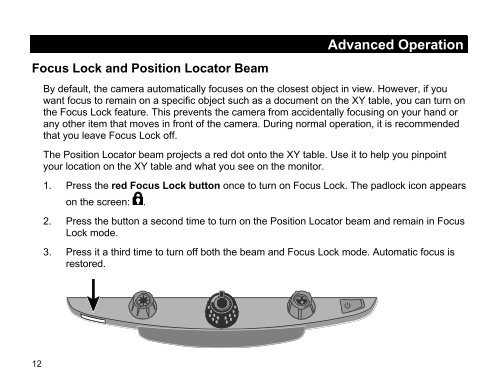TOPAZ® XL HD Desktop Magnifier User's Guide - Freedom Scientific
TOPAZ® XL HD Desktop Magnifier User's Guide - Freedom Scientific
TOPAZ® XL HD Desktop Magnifier User's Guide - Freedom Scientific
You also want an ePaper? Increase the reach of your titles
YUMPU automatically turns print PDFs into web optimized ePapers that Google loves.
Focus Lock and Position Locator Beam<br />
12<br />
Advanced Operation<br />
By default, the camera automatically focuses on the closest object in view. However, if you<br />
want focus to remain on a specific object such as a document on the XY table, you can turn on<br />
the Focus Lock feature. This prevents the camera from accidentally focusing on your hand or<br />
any other item that moves in front of the camera. During normal operation, it is recommended<br />
that you leave Focus Lock off.<br />
The Position Locator beam projects a red dot onto the XY table. Use it to help you pinpoint<br />
your location on the XY table and what you see on the monitor.<br />
1. Press the red Focus Lock button once to turn on Focus Lock. The padlock icon appears<br />
on the screen: .<br />
2. Press the button a second time to turn on the Position Locator beam and remain in Focus<br />
Lock mode.<br />
3. Press it a third time to turn off both the beam and Focus Lock mode. Automatic focus is<br />
restored.