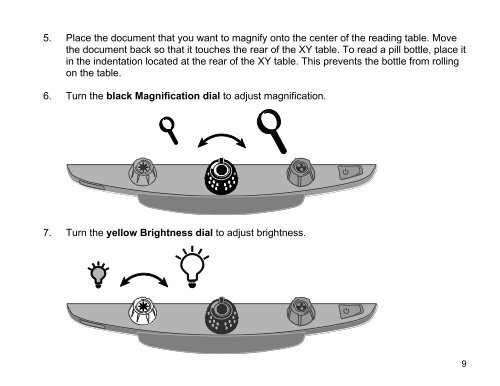TOPAZ® XL HD Desktop Magnifier User's Guide - Freedom Scientific
TOPAZ® XL HD Desktop Magnifier User's Guide - Freedom Scientific
TOPAZ® XL HD Desktop Magnifier User's Guide - Freedom Scientific
You also want an ePaper? Increase the reach of your titles
YUMPU automatically turns print PDFs into web optimized ePapers that Google loves.
5. Place the document that you want to magnify onto the center of the reading table. Move<br />
the document back so that it touches the rear of the XY table. To read a pill bottle, place it<br />
in the indentation located at the rear of the XY table. This prevents the bottle from rolling<br />
on the table.<br />
6. Turn the black Magnification dial to adjust magnification.<br />
7. Turn the yellow Brightness dial to adjust brightness.<br />
9