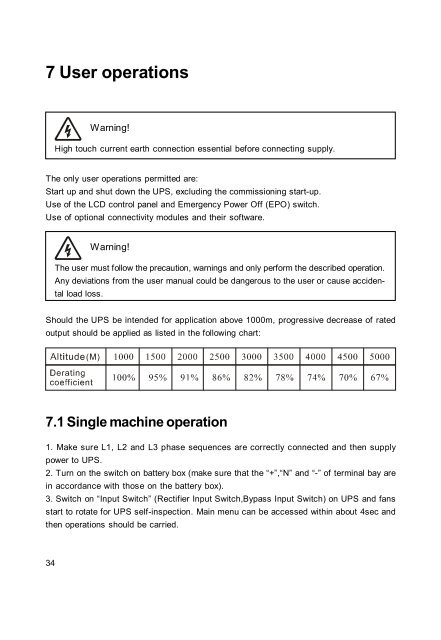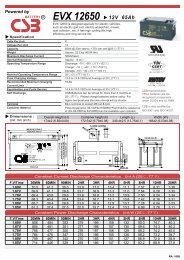Eaton E Series DX Product Manual - Fusion Power System
Eaton E Series DX Product Manual - Fusion Power System
Eaton E Series DX Product Manual - Fusion Power System
You also want an ePaper? Increase the reach of your titles
YUMPU automatically turns print PDFs into web optimized ePapers that Google loves.
7 User operations<br />
7.1 Single machine operation<br />
34<br />
Warning!<br />
High touch current earth connection essential before connecting supply.<br />
The only user operations permitted are:<br />
Start up and shut down the UPS, excluding the commissioning start-up.<br />
Use of the LCD control panel and Emergency <strong>Power</strong> Off (EPO) switch.<br />
Use of optional connectivity modules and their software.<br />
Warning!<br />
The user must follow the precaution, warnings and only perform the described operation.<br />
Any deviations from the user manual could be dangerous to the user or cause acciden-<br />
tal load loss.<br />
Should the UPS be intended for application above 1000m, progressive decrease of rated<br />
output should be applied as listed in the following chart:<br />
1. Make sure L1, L2 and L3 phase sequences are correctly connected and then supply<br />
power to UPS.<br />
2. Turn on the switch on battery box (make sure that the “+”,“N” and “-” of terminal bay are<br />
in accordance with those on the battery box).<br />
3. Switch on “Input Switch” (Rectifier Input Switch,Bypass Input Switch) on UPS and fans<br />
start to rotate for UPS self-inspection. Main menu can be accessed within about 4sec and<br />
then operations should be carried.