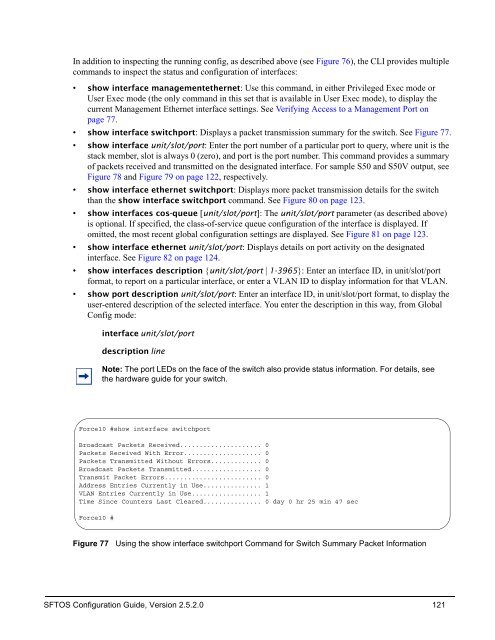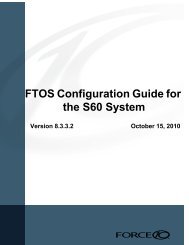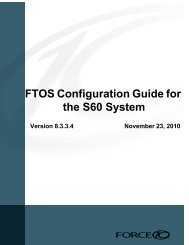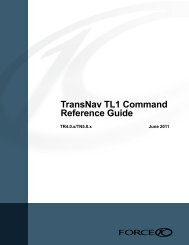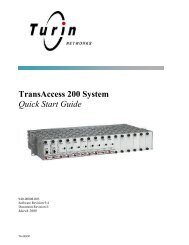You also want an ePaper? Increase the reach of your titles
YUMPU automatically turns print PDFs into web optimized ePapers that Google loves.
In addition to inspecting the running config, as described above (see Figure 76), the CLI provides multiple<br />
commands to inspect the status and configuration of interfaces:<br />
• show interface managementethernet: Use this command, in either Privileged Exec mode or<br />
User Exec mode (the only command in this set that is available in User Exec mode), to display the<br />
current Management Ethernet interface settings. See Verifying Access to a Management Port on<br />
page 77.<br />
• show interface switchport: Displays a packet transmission summary for the switch. See Figure 77.<br />
• show interface unit/slot/port: Enter the port number of a particular port to query, where unit is the<br />
stack member, slot is always 0 (zero), and port is the port number. This command provides a summary<br />
of packets received and transmitted on the designated interface. For sample S50 and S50V output, see<br />
Figure 78 and Figure 79 on page 122, respectively.<br />
• show interface ethernet switchport: Displays more packet transmission details for the switch<br />
than the show interface switchport command. See Figure 80 on page 123.<br />
• show interfaces cos-queue [unit/slot/port]: The unit/slot/port parameter (as described above)<br />
is optional. If specified, the class-of-service queue configuration of the interface is displayed. If<br />
omitted, the most recent global configuration settings are displayed. See Figure 81 on page 123.<br />
• show interface ethernet unit/slot/port: Displays details on port activity on the designated<br />
interface. See Figure 82 on page 124.<br />
• show interfaces description {unit/slot/port | 1-3965}: Enter an interface ID, in unit/slot/port<br />
format, to report on a particular interface, or enter a VLAN ID to display information for that VLAN.<br />
• show port description unit/slot/port: Enter an interface ID, in unit/slot/port format, to display the<br />
user-entered description of the selected interface. You enter the description in this way, from Global<br />
Config mode:<br />
a<br />
interface unit/slot/port<br />
description line<br />
Note: The port LEDs on the face of the switch also provide status information. For details, see<br />
the hardware guide for your switch.<br />
<strong>Force10</strong> #show interface switchport<br />
Broadcast Packets Received..................... 0<br />
Packets Received With Error.................... 0<br />
Packets Transmitted Without Errors............. 0<br />
Broadcast Packets Transmitted.................. 0<br />
Transmit Packet Errors......................... 0<br />
Address Entries Currently in Use............... 1<br />
VLAN Entries Currently in Use.................. 1<br />
Time Since Counters Last Cleared............... 0 day 0 hr 25 min 47 sec<br />
<strong>Force10</strong> #<br />
Figure 77 Using the show interface switchport Command for Switch Summary Packet Information<br />
SFTOS Configuration Guide, Version <strong>2.5.2</strong>.0 121