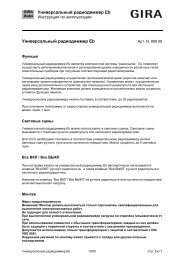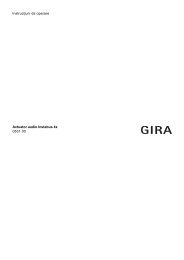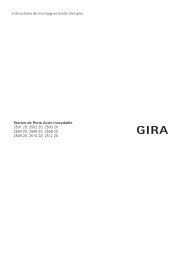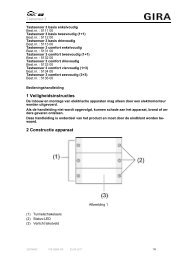Blind actuator 1-gang flush-mounted Order-No. 2165 00 - Gira
Blind actuator 1-gang flush-mounted Order-No. 2165 00 - Gira
Blind actuator 1-gang flush-mounted Order-No. 2165 00 - Gira
Create successful ePaper yourself
Turn your PDF publications into a flip-book with our unique Google optimized e-Paper software.
Installation, electrical connection and operation<br />
i The travelling time extension can also be determined after commissioning with the ETS<br />
(bus operation through communication objects).<br />
Measuring the slat moving time (only for blinds)<br />
In the case of blinds with slats, the slat moving time is for technical reasons part of the overall<br />
travelling time of the blind. The slat moving time is the time required for a movement between<br />
the slat positions "closed – 1<strong>00</strong> %" and "open – 0 %". In order to compute the opening angle of<br />
the slats, the device needs an information about the slat moving time.<br />
The slats must be completely closed (as in case of downward travel of the blind).<br />
The bus and mains voltage must be switched on.<br />
Recommendation: Device operation using extension inputs (internal effect of input 1 "UP" and 2<br />
"DOWN" on output 1 = as-delivered state).<br />
o Start the measuring time and open the slats completely by manual control (as in case of<br />
upward travel of the blind).<br />
o Take the measuring time when the completely open position is reached.<br />
o Enter the measured value in the ETS (cf. "software description").<br />
i It is wise to perform several time measurements and to take the average of these values.<br />
i The slat moving time can also be determined after commissioning with the ETS (bus<br />
operation through communication objects).<br />
Commissioning with the ETS<br />
After measuring the times for output 1, the device can be programmed by the ETS.<br />
Commissioning is basically confined to programming of the physical address and the application<br />
data with the ETS.<br />
Project planning and commissioning of the device using the ETS 3.0d with Patch A or newer<br />
versions.<br />
The device is connected and ready for operation.<br />
o Switch on the bus voltage<br />
Check: When the programming button is pressed, the red programming LED must light up.<br />
Switching on the bus voltage causes the device carry out the "Behaviour after bus voltage<br />
return" configured in the ETS. In the state as supplied, this behaviour is set as follows for<br />
the outputs...<br />
<strong>Blind</strong> output (O1): Drive stop,<br />
O2 (valve output): Close valve. (Valve direction of action: deenergised closed = output<br />
OFF).<br />
o Programming the physical address and the application data with the ETS.<br />
Performing a reference movement (optional)<br />
The device can approach newly preset curtain or louver positions for output 1 only if the current<br />
positions are known. For this purpose, the output must be given the opportunity to synchronise<br />
itself whenever the bus voltage is switched on or after every ETS programming run (physical<br />
address, application program, partial download). This synchronisation is performed by means of<br />
the reference movement.<br />
The bus and mains voltage must be switched on.<br />
o If not yet done, move the curtains to the upper end position (open venting louver<br />
completely).<br />
o Wait until the output relay has switched off (not only the limit switch of the drive).<br />
The reference movement is terminated.<br />
<strong>Order</strong>-<strong>No</strong>. <strong>2165</strong> <strong>00</strong><br />
Page 10 of 149