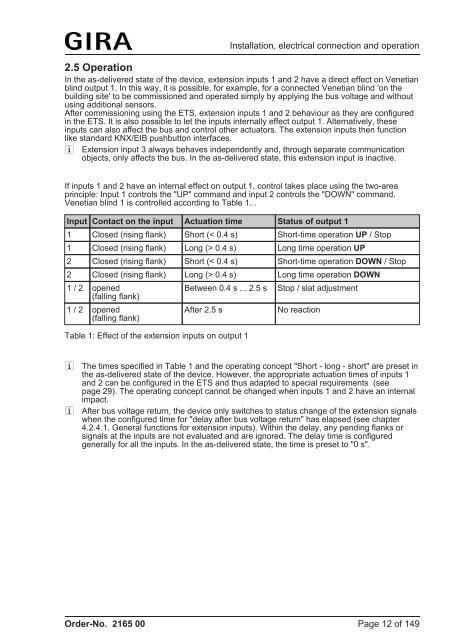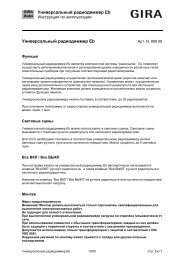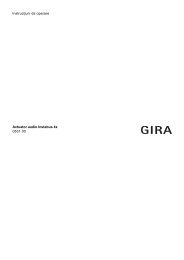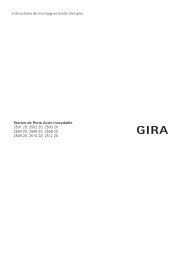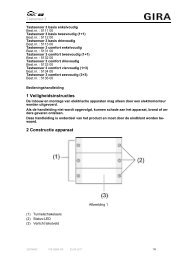Blind actuator 1-gang flush-mounted Order-No. 2165 00 - Gira
Blind actuator 1-gang flush-mounted Order-No. 2165 00 - Gira
Blind actuator 1-gang flush-mounted Order-No. 2165 00 - Gira
You also want an ePaper? Increase the reach of your titles
YUMPU automatically turns print PDFs into web optimized ePapers that Google loves.
Installation, electrical connection and operation<br />
2.5 Operation<br />
In the as-delivered state of the device, extension inputs 1 and 2 have a direct effect on Venetian<br />
blind output 1. In this way, it is possible, for example, for a connected Venetian blind 'on the<br />
building site' to be commissioned and operated simply by applying the bus voltage and without<br />
using additional sensors.<br />
After commissioning using the ETS, extension inputs 1 and 2 behaviour as they are configured<br />
in the ETS. It is also possible to let the inputs internally effect output 1. Alternatively, these<br />
inputs can also affect the bus and control other <strong>actuator</strong>s. The extension inputs then function<br />
like standard KNX/EIB pushbutton interfaces.<br />
i Extension input 3 always behaves independently and, through separate communication<br />
objects, only affects the bus. In the as-delivered state, this extension input is inactive.<br />
If inputs 1 and 2 have an internal effect on output 1, control takes place using the two-area<br />
principle: Input 1 controls the "UP" command and input 2 controls the "DOWN" command.<br />
Venetian blind 1 is controlled according to Table 1...<br />
Input Contact on the input Actuation time Status of output 1<br />
1 Closed (rising flank) Short (< 0.4 s) Short-time operation UP / Stop<br />
1 Closed (rising flank) Long (> 0.4 s) Long time operation UP<br />
2 Closed (rising flank) Short (< 0.4 s) Short-time operation DOWN / Stop<br />
2 Closed (rising flank) Long (> 0.4 s) Long time operation DOWN<br />
1 / 2 opened<br />
(falling flank)<br />
1 / 2 opened<br />
(falling flank)<br />
Between 0.4 s ... 2.5 s<br />
After 2.5 s<br />
Table 1: Effect of the extension inputs on output 1<br />
Stop / slat adjustment<br />
<strong>No</strong> reaction<br />
i The times specified in Table 1 and the operating concept "Short - long - short" are preset in<br />
the as-delivered state of the device. However, the appropriate actuation times of inputs 1<br />
and 2 can be configured in the ETS and thus adapted to special requirements (see<br />
page 29). The operating concept cannot be changed when inputs 1 and 2 have an internal<br />
impact.<br />
i After bus voltage return, the device only switches to status change of the extension signals<br />
when the configured time for "delay after bus voltage return" has elapsed (see chapter<br />
4.2.4.1. General functions for extension inputs). Within the delay, any pending flanks or<br />
signals at the inputs are not evaluated and are ignored. The delay time is configured<br />
generally for all the inputs. In the as-delivered state, the time is preset to "0 s".<br />
<strong>Order</strong>-<strong>No</strong>. <strong>2165</strong> <strong>00</strong><br />
Page 12 of 149