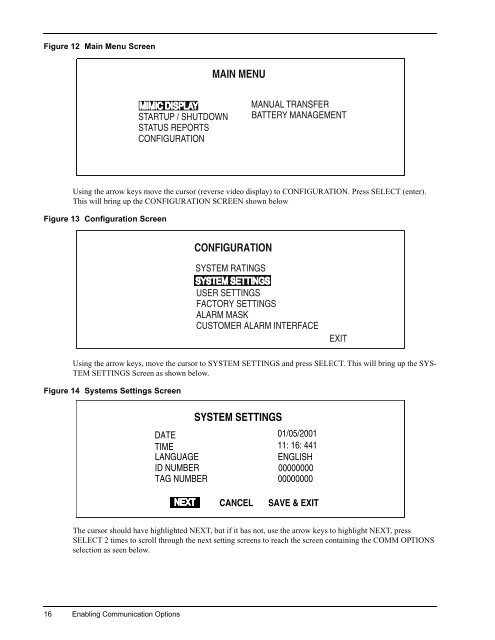SL-24533.book(SL-24533 FC.fm) - Emerson Network Power
SL-24533.book(SL-24533 FC.fm) - Emerson Network Power
SL-24533.book(SL-24533 FC.fm) - Emerson Network Power
You also want an ePaper? Increase the reach of your titles
YUMPU automatically turns print PDFs into web optimized ePapers that Google loves.
Figure 12 Main Menu Screen<br />
MAIN MENU<br />
STARTUP / SHUTDOWN<br />
STATUS REPORTS<br />
CONFIGURATION<br />
MANUAL TRANSFER<br />
BATTERY MANAGEMENT<br />
Using the arrow keys move the cursor (reverse video display) to CONFIGURATION. Press SELECT (enter).<br />
This will bring up the CONFIGURATION SCREEN shown below<br />
Figure 13 Configuration Screen<br />
CONFIGURATION<br />
SYSTEM RATINGS<br />
USER SETTINGS<br />
FACTORY SETTINGS<br />
ALARM MASK<br />
CUSTOMER ALARM INTERFACE<br />
EXIT<br />
Using the arrow keys, move the cursor to SYSTEM SETTINGS and press SELECT. This will bring up the SYS-<br />
TEM SETTINGS Screen as shown below.<br />
Figure 14 Systems Settings Screen<br />
SYSTEM SETTINGS<br />
DATE<br />
01/05/2001<br />
TIME<br />
11: 16: 441<br />
LANGUAGE<br />
ENGLISH<br />
ID NUMBER 00000000<br />
TAG NUMBER 00000000<br />
CANCEL<br />
SAVE & EXIT<br />
The cursor should have highlighted NEXT, but if it has not, use the arrow keys to highlight NEXT, press<br />
SELECT 2 times to scroll through the next setting screens to reach the screen containing the COMM OPTIONS<br />
selection as seen below.<br />
16 Enabling Communication Options