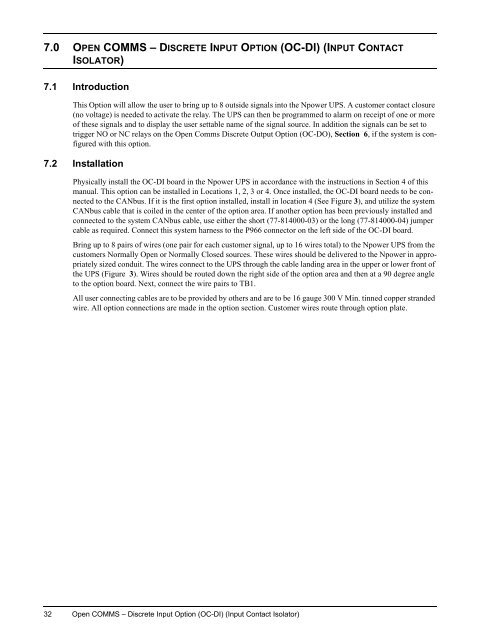SL-24533.book(SL-24533 FC.fm) - Emerson Network Power
SL-24533.book(SL-24533 FC.fm) - Emerson Network Power
SL-24533.book(SL-24533 FC.fm) - Emerson Network Power
You also want an ePaper? Increase the reach of your titles
YUMPU automatically turns print PDFs into web optimized ePapers that Google loves.
7.0 OPEN COMMS – DISCRETE INPUT OPTION (OC-DI) (INPUT CONTACT<br />
ISOLATOR)<br />
7.1 Introduction<br />
This Option will allow the user to bring up to 8 outside signals into the Npower UPS. A customer contact closure<br />
(no voltage) is needed to activate the relay. The UPS can then be programmed to alarm on receipt of one or more<br />
of these signals and to display the user settable name of the signal source. In addition the signals can be set to<br />
trigger NO or NC relays on the Open Comms Discrete Output Option (OC-DO), Section 6, if the system is configured<br />
with this option.<br />
7.2 Installation<br />
Physically install the OC-DI board in the Npower UPS in accordance with the instructions in Section 4 of this<br />
manual. This option can be installed in Locations 1, 2, 3 or 4. Once installed, the OC-DI board needs to be connected<br />
to the CANbus. If it is the first option installed, install in location 4 (See Figure 3), and utilize the system<br />
CANbus cable that is coiled in the center of the option area. If another option has been previously installed and<br />
connected to the system CANbus cable, use either the short (77-814000-03) or the long (77-814000-04) jumper<br />
cable as required. Connect this system harness to the P966 connector on the left side of the OC-DI board.<br />
Bring up to 8 pairs of wires (one pair for each customer signal, up to 16 wires total) to the Npower UPS from the<br />
customers Normally Open or Normally Closed sources. These wires should be delivered to the Npower in appropriately<br />
sized conduit. The wires connect to the UPS through the cable landing area in the upper or lower front of<br />
the UPS (Figure 3). Wires should be routed down the right side of the option area and then at a 90 degree angle<br />
to the option board. Next, connect the wire pairs to TB1.<br />
All user connecting cables are to be provided by others and are to be 16 gauge 300 V Min. tinned copper stranded<br />
wire. All option connections are made in the option section. Customer wires route through option plate.<br />
32 Open COMMS – Discrete Input Option (OC-DI) (Input Contact Isolator)