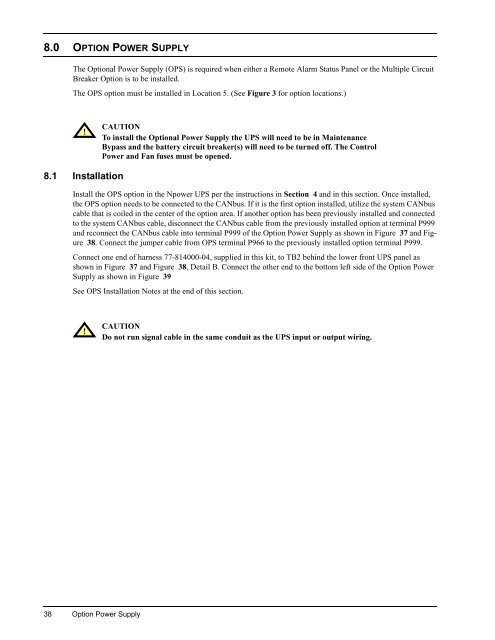SL-24533.book(SL-24533 FC.fm) - Emerson Network Power
SL-24533.book(SL-24533 FC.fm) - Emerson Network Power
SL-24533.book(SL-24533 FC.fm) - Emerson Network Power
You also want an ePaper? Increase the reach of your titles
YUMPU automatically turns print PDFs into web optimized ePapers that Google loves.
8.0 OPTION POWER SUPPLY<br />
The Optional <strong>Power</strong> Supply (OPS) is required when either a Remote Alarm Status Panel or the Multiple Circuit<br />
Breaker Option is to be installed.<br />
The OPS option must be installed in Location 5. (See Figure 3 for option locations.)<br />
!<br />
CAUTION<br />
To install the Optional <strong>Power</strong> Supply the UPS will need to be in Maintenance<br />
Bypass and the battery circuit breaker(s) will need to be turned off. The Control<br />
<strong>Power</strong> and Fan fuses must be opened.<br />
8.1 Installation<br />
Install the OPS option in the Npower UPS per the instructions in Section 4 and in this section. Once installed,<br />
the OPS option needs to be connected to the CANbus. If it is the first option installed, utilize the system CANbus<br />
cable that is coiled in the center of the option area. If another option has been previously installed and connected<br />
to the system CANbus cable, disconnect the CANbus cable from the previously installed option at terminal P999<br />
and reconnect the CANbus cable into terminal P999 of the Option <strong>Power</strong> Supply as shown in Figure 37 and Figure<br />
38. Connect the jumper cable from OPS terminal P966 to the previously installed option terminal P999.<br />
Connect one end of harness 77-814000-04, supplied in this kit, to TB2 behind the lower front UPS panel as<br />
shown in Figure 37 and Figure 38, Detail B. Connect the other end to the bottom left side of the Option <strong>Power</strong><br />
Supply as shown in Figure 39<br />
See OPS Installation Notes at the end of this section.<br />
!<br />
CAUTION<br />
Do not run signal cable in the same conduit as the UPS input or output wiring.<br />
38 Option <strong>Power</strong> Supply