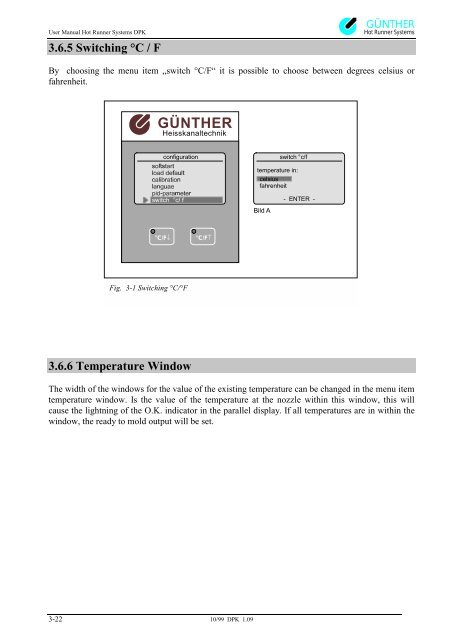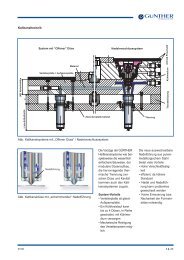Günther Heisskanaltechnik & Heisskanalsysteme, Hot runner
Günther Heisskanaltechnik & Heisskanalsysteme, Hot runner
Günther Heisskanaltechnik & Heisskanalsysteme, Hot runner
You also want an ePaper? Increase the reach of your titles
YUMPU automatically turns print PDFs into web optimized ePapers that Google loves.
User Manual <strong>Hot</strong> Runner Systems DPK<br />
3.6.5 Switching °C / F<br />
GÜNTHER<br />
<strong>Hot</strong> Runner Systems<br />
By choosing the menu item „switch °C/F“ it is possible to choose between degrees celsius or<br />
fahrenheit.<br />
GÜNTHER<br />
<strong>Heisskanaltechnik</strong><br />
configuration<br />
switch °c/f<br />
temperature in:<br />
celsius<br />
fahrenheit<br />
Bild A<br />
- ENTER -<br />
°C/F↓<br />
°C/F↑<br />
Fig. 3-1 Switching °C/°F<br />
3.6.6 Temperature Window<br />
The width of the windows for the value of the existing temperature can be changed in the menu item<br />
temperature window. Is the value of the temperature at the nozzle within this window, this will<br />
cause the lightning of the O.K. indicator in the parallel display. If all temperatures are in within the<br />
window, the ready to mold output will be set.<br />
3-22<br />
10/99 DPK 1.09