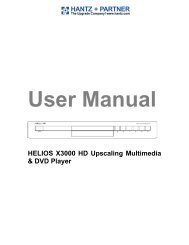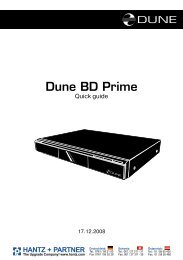Dune HD Center - Hantz + Partner Mailing Aktionen, Links und ...
Dune HD Center - Hantz + Partner Mailing Aktionen, Links und ...
Dune HD Center - Hantz + Partner Mailing Aktionen, Links und ...
You also want an ePaper? Increase the reach of your titles
YUMPU automatically turns print PDFs into web optimized ePapers that Google loves.
6<br />
Remote Control (RC)<br />
1) Command indicator (i.e. indicator of remote control response to button pressing)<br />
2) EJECT, MUTE, POWER – opening/closing of disk tray, so<strong>und</strong> on/off and standby<br />
mode on/off, respectively<br />
3) A(Red) - INFO, B(Green) - ZOOM, C(Yelow) - MODE, D(Blue) - SETUP – control<br />
menu buttons for setting of internal functions, as well as some playback modes.<br />
4) 0 - 9 – numeric buttons. Allow controlling of player in playback mode, as well as text<br />
entry.<br />
5) INFO, ZOOM, MODE, SETUP – control menu buttons, allow setting of internal<br />
functions, as well as some playback modes.<br />
6) Vol+ / Vol- – volume adjusting<br />
1<br />
7) Page Up / Page Down – for scrolling up and down<br />
2<br />
to see and change settings.<br />
A B C D<br />
8) SUBTITLE, AUDIO, RETURN, POP UP/MENU,<br />
3<br />
ENTER and control menu buttons UP, DOWN,<br />
RIGHT, LEFT – to control main player modes and<br />
cursor motions through file browser.<br />
4<br />
9) PLAY, PAUSE, STOP, REW, FWD, PREV, NEXT,<br />
SLOW REW, SLOW FWD – media file playback<br />
control buttons.<br />
5<br />
10) TOP MENU/URL, ANGLE/ROTATE, SEARCH<br />
i<br />
– control menu buttons, allow setting of internal<br />
functions, as well as some playback modes.<br />
6<br />
...<br />
*Some buttons may have several functions, depending 7<br />
on mode. For more details, please refer to Text<br />
entry with Remote control, System adjustments and 8<br />
Playback sections.<br />
.. .<br />
Note:<br />
● Use alkaline AA batteries.<br />
● Observe polarity when inserting batteries.<br />
● Direct the remote control to the player. There must<br />
be no obstacles between the RC and the player. If<br />
the player is installed inside a desk with tinted glass,<br />
the manufacturer may not guarantee an <strong>und</strong>isturbed<br />
functioning of RC.<br />
● If RC functions only at short distances or stopped<br />
functioning, make sure to replace batteries to new<br />
ones.<br />
10<br />
9<br />
TOP<br />
POP<br />
UP/<br />
12