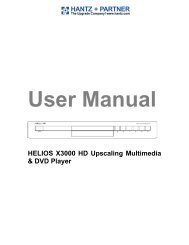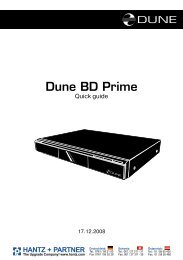Dune HD Center - Hantz + Partner Mailing Aktionen, Links und ...
Dune HD Center - Hantz + Partner Mailing Aktionen, Links und ...
Dune HD Center - Hantz + Partner Mailing Aktionen, Links und ...
You also want an ePaper? Increase the reach of your titles
YUMPU automatically turns print PDFs into web optimized ePapers that Google loves.
36<br />
Left/Right/Up/Down<br />
Page-Up/Page-Down. First pressing: switch to playback item change<br />
mode.<br />
● Subsequent pressings: change desired playback item:<br />
Left/Right: backward/forward by 10 sec.<br />
Up/Down: backward/forward by 1 min.<br />
Page-Up/Page-Down: backward/forward by 10 min.<br />
● To exit the item selection mode and switch over to selected item, press<br />
ENTER button (or wait until automatic switch to selected item after a short<br />
idle time).<br />
0, 1, 2, 3, 4, 5, 6, 7, 8, 9: switch to playback item:<br />
0%, 10%, 20%, 30%, 40%, 50%, 60%, 70%, 80%, 90% (from playback<br />
start).<br />
INFO: display/hide information on the current file:<br />
File name. Container type. Format (codec type). Rethsolution of<br />
A B<br />
i<br />
C<br />
...<br />
D<br />
POP<br />
UP/<br />
TOP<br />
video stream in the file. Maximum bitrate (statistics of the current session<br />
of file playback). Average bitrate (statistics of the current session of file<br />
playback). Current bitrate (playback statistics). Duration.<br />
AUDIO: First pressing: display information on current so<strong>und</strong> track.<br />
● Subsequent pressings: switch to the next so<strong>und</strong> track.<br />
SUBTITLE: First pressing – display information on current subtitles.<br />
● Subsequent pressings: switch to the next subtitles.<br />
Volume-Up/Volume-Down: First pressing: display information on current<br />
volume level.<br />
● Subsequent pressings: increase/decrease volume level.<br />
MUTE: turn the so<strong>und</strong> off/on.<br />
ZOOM: First pressing: switch to picture zoom mode, display information on current zoom setting.<br />
● Subsequent pressings: switch to subsequent picture zoom.<br />
● In case of Special setting selection, following RC buttons are enabled:<br />
Left/Right: zoom in/out (proportionate picture stretching).<br />
Up/Down: increase/decrease vertical stretching (proportions adjusting).<br />
Page-Up/Page-Down: increase/decrease overscan area (to equalize picture cropping by TV<br />
set).<br />
● To exit ZOOM setting mode, press ENTER and wait until automatic exit from the mode after<br />
short idle time.<br />
SETUP: display picture parameters setup menu (brightness, contrast, saturation, chromatic<br />
level).<br />
.. .