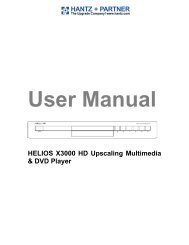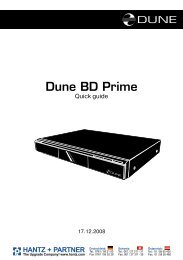Dune HD Center - Hantz + Partner Mailing Aktionen, Links und ...
Dune HD Center - Hantz + Partner Mailing Aktionen, Links und ...
Dune HD Center - Hantz + Partner Mailing Aktionen, Links und ...
Create successful ePaper yourself
Turn your PDF publications into a flip-book with our unique Google optimized e-Paper software.
When the playlist browser is displayed, following RC<br />
buttons are enabled:<br />
MENU, RETURN: hide playlist browser.<br />
UP, DOWN, PageUp, PageDown: cursor moving.<br />
PLAY, ENTER: start playback of selected item.<br />
CLEAR: delete selected item from the playlist.<br />
REPEAT: switch on/off the loop playback mode of the current playlist.<br />
PREV, NEXT: start playback of previous/next item.<br />
● Other RC buttons are disabled.<br />
ROTATE (ANGLE): rotate picture (only for static picture display).<br />
EJECT: open/close tray of built-in optical drive.<br />
● If a file is played from a DVD disk in external optical drive, optical drive tray opening commanwill<br />
stop the playback.<br />
DVD-Video playback<br />
After starting playback of a DVD disk from external optical drive or a material in a<br />
DVD-Video format from a folder on <strong>HD</strong>D, you will get to the DVD player.<br />
● This interface is only intended for operation of DVD-Video.<br />
● If you play a DVD-Video disk already inserted in the device, its playback<br />
starts from the point where it stopped playing previously. Your media<br />
player stores such data for 200 last played DVD disks, earlier stored<br />
items will be deleted as they are replaced by more recent ones.<br />
Item storage runs as with regular DVD-Video disks played from optical<br />
drive, as well as DVD-Video material stored on hard drive of media player<br />
or external drive. To playback the DVD-Video from the very beginning,<br />
press twice CLEAR button on your RC.<br />
Following RC buttons are enabled for DVD player:<br />
Left/Right/Up/Down<br />
Page-Up/Page-Down: first pressing: switch to played item change<br />
mode.<br />
Subsequent pressings: change of desired playback item backward/forward<br />
by 10 min)<br />
Left/Right: backward/forward by 10 sec.<br />
Up/Down: backward/forward by 1 min.<br />
● To exit item selection mode and switch over to item selected, press<br />
ENTER (or wait until automatic switch to selected item after short idle<br />
time).<br />
0, 1, 2, 3, 4, 5, 6, 7, 8, 9: switch to a DVD-Video chapter with specified<br />
number. You may select a two-digit chapter number by entering both<br />
digits consecutively. If it’s a one-digit number, please wait shortly after<br />
its input. All these operations shall be made during the playback. Also<br />
with digital buttons you may select DVD-Video menu item.<br />
INFO: display/hide the information on played DVD: media (name of<br />
folder name; optical drive), type of media container, format (code type),<br />
resolution of video stream in file, maxi<br />
38<br />
A B C D<br />
TOP<br />
i<br />
...<br />
.. .<br />
POP<br />
UP/