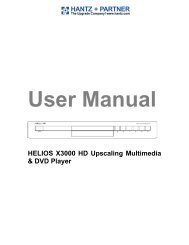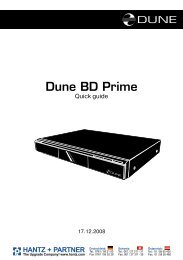Dune HD Center - Hantz + Partner Mailing Aktionen, Links und ...
Dune HD Center - Hantz + Partner Mailing Aktionen, Links und ...
Dune HD Center - Hantz + Partner Mailing Aktionen, Links und ...
Create successful ePaper yourself
Turn your PDF publications into a flip-book with our unique Google optimized e-Paper software.
46<br />
possible data transmission rate is reached. It is suggested to copy a problematic file to the<br />
internal hard disk of the player. If during playback from the internal hard disk the the problem<br />
disappers, it’s most probably caused by the insufficient reading rate from the external<br />
resource used earlier.<br />
In the same time, jumps and other playback failures may result from properties of the media<br />
file. For instance, it may be coded so that the player’s decoder does not simply ‘<strong>und</strong>erstand’<br />
it. You may check it easily: if file playback failures happen even when playing<br />
it from the internal hard disk, then the problem is caused by the file itself. It is probable<br />
that with future firmware versions it may be played correctly, but the manufacturer cannot<br />
guarantee it.<br />
TROUBLE: Selected file is not played back, although its format seems to be supported<br />
by the player<br />
SOLUTION: The problem may be due to several causes:<br />
1. File error. To eliminate this factor you may try to play back the file with different software<br />
player installed on your PC. If all of these players warn about the failure, then this file<br />
may not be used.<br />
2. File coding specifics. Although the DUNE player supports the majority of most popular<br />
file formats (containers and codecs), it shall not mean that it will normally play back any<br />
file of these formats encoded by any way. Frequently, these files are made with violation<br />
of certain rules, and although they may be correctly played back with different embedded<br />
PC players, the DUNE player may not do this (since the HW decoder of the player<br />
and/or player software are not designed for playback of such ‘exotic’ files).<br />
3. Player software or hardware limitations or errors. These limitations or errors may be<br />
potentially eliminated in future firmware updates. Please watch for updates.<br />
* If you think that a file is not played back by the player by mistake (or is played back improperly)<br />
and wish to draw attention of program developers, you may inform <strong>HD</strong>I about<br />
it by e-mail. Give as much details as possible about the essence and way of problem<br />
occurrence, as well as about the file: size in bytes, type of container (e.g.: MKV, TS,<br />
AVI), type of video codec (e.g.: MPEG2, H.264, VC1, MPEG4), type of audio codec for<br />
all so<strong>und</strong> tracks (e.g.: AC3, DTS), frame rate (e.g.: 23.976, 24.0, 25.0, 29.97, 30.0),<br />
bitrate (e.g.: 20 Mbit/sec). If possible, give the link for downloading of this file. In case of<br />
availability of such link, the probability of finding the solution rises significantly. In case<br />
of so<strong>und</strong> problems please do not forget to specify the way of connection to the relevant<br />
audio equipment, specific model of your receiving audio equipment and setting values<br />
of the player from the So<strong>und</strong> adjusting section.<br />
TROUBLE: after an attempt to enter the network folder there is a popup: “No access to<br />
network folder”<br />
SOLUTION: several reasons and solutions of this problem are possible<br />
1. Incorrect type of network folder. Rectify by specifying the correct path to the folder.<br />
If you connect to a Windows-operated PC (2000, XP or Vista) and do not know what is a<br />
NFS-server, then specify SMB.<br />
2. Incorrect IP-address (or DNS-name) of the server.<br />
If you use a DNS-name, try to use the IP-address of the server. Make sure that the IPaddress<br />
of the server is correct.<br />
You may find this information on a Windows PC, in network connection properties.<br />
3. Incorrectly adjusted or disabled network connection between the player and the server.