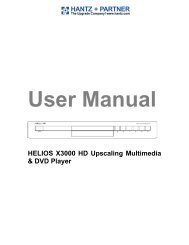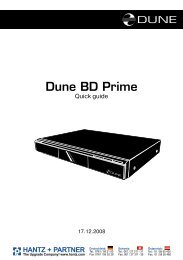Dune HD Center - Hantz + Partner Mailing Aktionen, Links und ...
Dune HD Center - Hantz + Partner Mailing Aktionen, Links und ...
Dune HD Center - Hantz + Partner Mailing Aktionen, Links und ...
Create successful ePaper yourself
Turn your PDF publications into a flip-book with our unique Google optimized e-Paper software.
Selection of files and folders.<br />
To execute operations with several files/folders at the same time, you may select these<br />
files/folders. Use SELECT button on your RC or commands of contextual menu.<br />
You may select files/folders only within the current folder. In case of switch to another folder,<br />
the information on selections will be reset.<br />
A B C D<br />
i<br />
...<br />
.. .<br />
POP<br />
UP/<br />
Copy and relocation of files/folders<br />
TOP<br />
Copying and relocating of files/folders is executed using so-called clipboard<br />
functioning on the same principle as Windows clipboard:<br />
To copy files/folders you need first to copy them to the clipboard, afterwards go to the target folder<br />
and click paste.<br />
To move files/folders, you should first cut them to the clipboard, then go to the target folder and<br />
click paste.<br />
● Copy, Cut, Paste commands may be executed using the contextual menu.<br />
● In case of copying or relocation of a folder, its content will be copied/moved entirely, including<br />
all attached folders and their contents.<br />
34