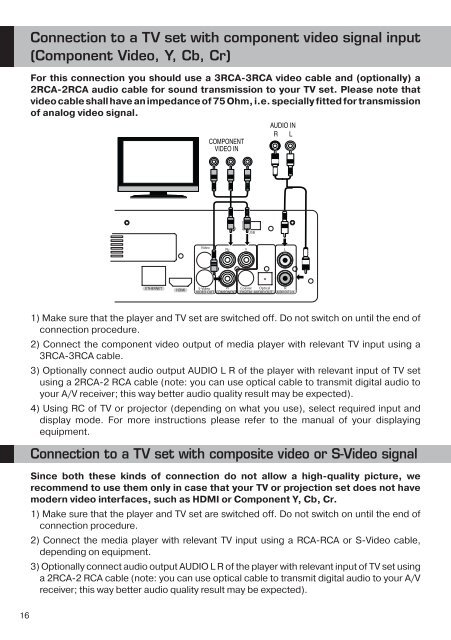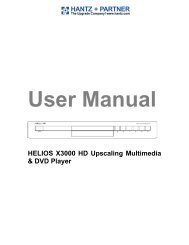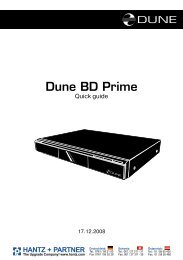Dune HD Center - Hantz + Partner Mailing Aktionen, Links und ...
Dune HD Center - Hantz + Partner Mailing Aktionen, Links und ...
Dune HD Center - Hantz + Partner Mailing Aktionen, Links und ...
Create successful ePaper yourself
Turn your PDF publications into a flip-book with our unique Google optimized e-Paper software.
Connection to a TV set with component video signal input<br />
(Component Video, Y, Cb, Cr)<br />
For this connection you should use a 3RCA-3RCA video cable and (optionally) a<br />
2RCA-2RCA audio cable for so<strong>und</strong> transmission to your TV set. Please note that<br />
video cable shall have an impedance of 75 Ohm, i.e. specially fitted for transmission<br />
of analog video signal.<br />
COMPONENT<br />
VIDEO IN<br />
AUDIO IN<br />
R L<br />
1) Make sure that the player and TV set are switched off. Do not switch on until the end of<br />
connection procedure.<br />
2) Connect the component video output of media player with relevant TV input using a<br />
3RCA-3RCA cable.<br />
3) Optionally connect audio output AUDIO L R of the player with relevant input of TV set<br />
using a 2RCA-2 RCA cable (note: you can use optical cable to transmit digital audio to<br />
your A/V receiver; this way better audio quality result may be expected).<br />
4) Using RC of TV or projector (depending on what you use), select required input and<br />
display mode. For more instructions please refer to the manual of your displaying<br />
equipment.<br />
Connection to a TV set with composite video or S-Video signal<br />
Since both these kinds of connection do not allow a high-quality picture, we<br />
recommend to use them only in case that your TV or projection set does not have<br />
modern video interfaces, such as <strong>HD</strong>MI or Component Y, Cb, Cr.<br />
1) Make sure that the player and TV set are switched off. Do not switch on until the end of<br />
connection procedure.<br />
2) Connect the media player with relevant TV input using a RCA-RCA or S-Video cable,<br />
depending on equipment.<br />
3) Optionally connect audio output AUDIO L R of the player with relevant input of TV set using<br />
a 2RCA-2 RCA cable (note: you can use optical cable to transmit digital audio to your A/V<br />
receiver; this way better audio quality result may be expected).<br />
16