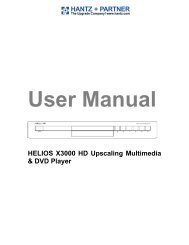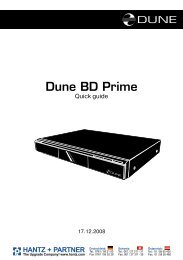Dune HD Center - Hantz + Partner Mailing Aktionen, Links und ...
Dune HD Center - Hantz + Partner Mailing Aktionen, Links und ...
Dune HD Center - Hantz + Partner Mailing Aktionen, Links und ...
You also want an ePaper? Increase the reach of your titles
YUMPU automatically turns print PDFs into web optimized ePapers that Google loves.
Menu: Settings<br />
General. In this menu section you may adjust general interface language and time of screensaver<br />
activation.<br />
22<br />
Video. In this section you will find settings of video output type (digital <strong>HD</strong>MI or analog) and<br />
adjusting of video resolution on selected output.<br />
• Resolution value adjusted will be used by default for any file played with the media<br />
player.<br />
• Read carefully your TV or projection set instructions. Some video modes may not be<br />
supported by your equipment.<br />
• In case of using of <strong>HD</strong>MI connection, depending on <strong>HD</strong>MI support in your TV/projection<br />
set, intermediate <strong>HD</strong>MI equipment (if any) and the player, some video modes may not<br />
be available or may function improperly. In this case, use other video modes or other<br />
connection type.<br />
• To have the best picture quality it is advisable to use an <strong>HD</strong>MI connection. Ref.<br />
Connection to a TV set with <strong>HD</strong>MI input.