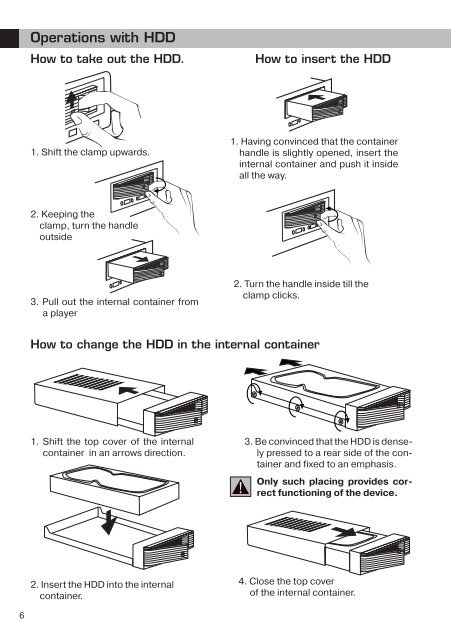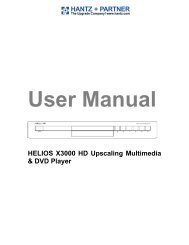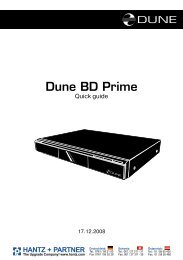Dune HD Center - Hantz + Partner Mailing Aktionen, Links und ...
Dune HD Center - Hantz + Partner Mailing Aktionen, Links und ...
Dune HD Center - Hantz + Partner Mailing Aktionen, Links und ...
You also want an ePaper? Increase the reach of your titles
YUMPU automatically turns print PDFs into web optimized ePapers that Google loves.
Operations with <strong>HD</strong>D<br />
How to tаke out the <strong>HD</strong>D.<br />
How to insert the <strong>HD</strong>D<br />
1. Shift the clamp upwards.<br />
1. Having convinced that the container<br />
handle is slightly opened, insert the<br />
internal container and push it inside<br />
all the way.<br />
2. Keeping the<br />
clamp, turn the handle<br />
outside<br />
3. Pull out the internal container from<br />
a player<br />
2. Turn the handle inside till the<br />
clamp clicks.<br />
How to change the <strong>HD</strong>D in the internal container<br />
1. Shift the top cover of the internal<br />
container in an arrows direction.<br />
3. Be convinced that the <strong>HD</strong>D is densely<br />
pressed to a rear side of the container<br />
and fixed to an emphasis.<br />
Only such placing provides correct<br />
functioning of the device.<br />
2. Insert the <strong>HD</strong>D into the internal<br />
container.<br />
4. Close the top cover<br />
of the internal container.<br />
6