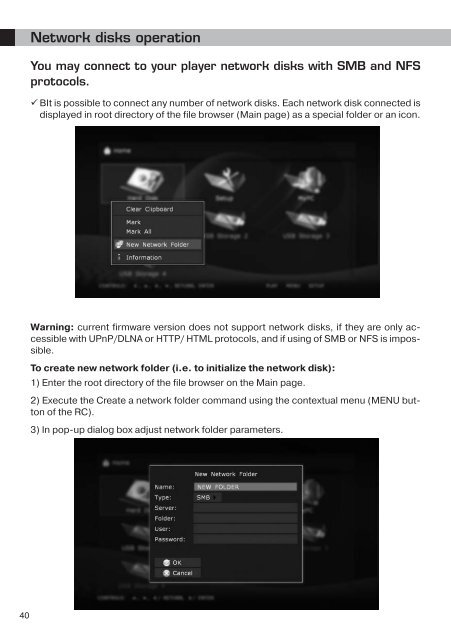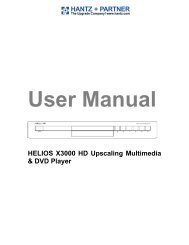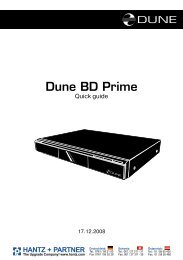Dune HD Center - Hantz + Partner Mailing Aktionen, Links und ...
Dune HD Center - Hantz + Partner Mailing Aktionen, Links und ...
Dune HD Center - Hantz + Partner Mailing Aktionen, Links und ...
You also want an ePaper? Increase the reach of your titles
YUMPU automatically turns print PDFs into web optimized ePapers that Google loves.
Network disks operation<br />
You may connect to your player network disks with SMB and NFS<br />
protocols.<br />
ВIt is possible to connect any number of network disks. Each network disk connected is<br />
displayed in root directory of the file browser (Main page) as a special folder or an icon.<br />
Warning: current firmware version does not support network disks, if they are only accessible<br />
with UPnP/DLNA or HTTP/ HTML protocols, and if using of SMB or NFS is impossible.<br />
To create new network folder (i.e. to initialize the network disk):<br />
1) Enter the root directory of the file browser on the Main page.<br />
2) Execute the Create a network folder command using the contextual menu (MENU button<br />
of the RC).<br />
3) In pop-up dialog box adjust network folder parameters.<br />
40