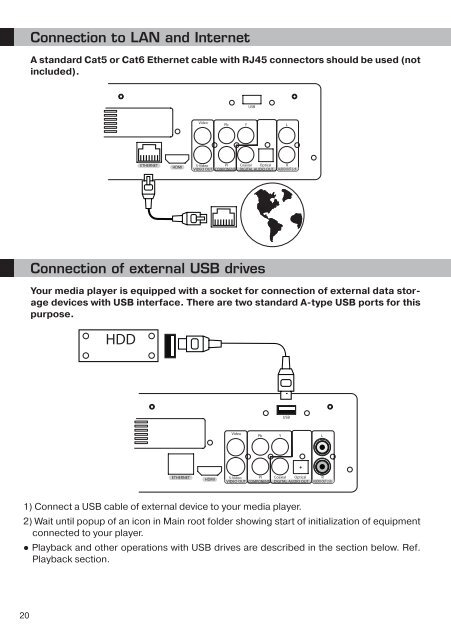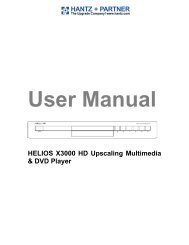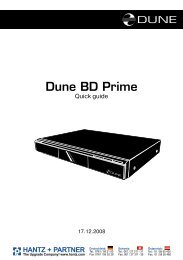Dune HD Center - Hantz + Partner Mailing Aktionen, Links und ...
Dune HD Center - Hantz + Partner Mailing Aktionen, Links und ...
Dune HD Center - Hantz + Partner Mailing Aktionen, Links und ...
Create successful ePaper yourself
Turn your PDF publications into a flip-book with our unique Google optimized e-Paper software.
Connection to LAN and Internet<br />
A standard Cat5 or Cat6 Ethernet cable with RJ45 connectors should be used (not<br />
included).<br />
Connection of external USB drives<br />
Your media player is equipped with a socket for connection of external data storage<br />
devices with USB interface. There are two standard A-type USB ports for this<br />
purpose.<br />
1) Connect a USB cable of external device to your media player.<br />
2) Wait until popup of an icon in Main root folder showing start of initialization of equipment<br />
connected to your player.<br />
● Playback and other operations with USB drives are described in the section below. Ref.<br />
Playback section.<br />
20