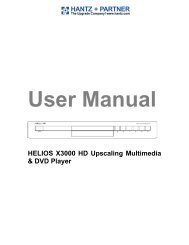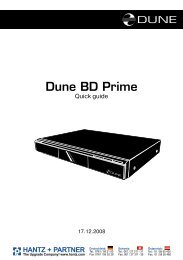Dune HD Center - Hantz + Partner Mailing Aktionen, Links und ...
Dune HD Center - Hantz + Partner Mailing Aktionen, Links und ...
Dune HD Center - Hantz + Partner Mailing Aktionen, Links und ...
You also want an ePaper? Increase the reach of your titles
YUMPU automatically turns print PDFs into web optimized ePapers that Google loves.
5. Color bars on screen.<br />
6. Other artefacts<br />
Note: reinitializing of <strong>HD</strong>MI-video output of the player at switching between file browser<br />
and video playback (in the form of several second delay before playback start and return to<br />
the file browser) is an expected and normal player behavior with current firmware versions<br />
installed in any <strong>HD</strong>MI-equipment which does not prevent from using the player. This feature<br />
does not relate to above troubles.<br />
If you encounter the problems above:<br />
First of all, make sure that the problem relates to <strong>HD</strong>MI connection: try to use an<br />
analog connection to TV set (e.g., component). If problem persists after using of<br />
analog connection, it shall mean that it relates not to <strong>HD</strong>MI, but to your TV set.<br />
● Try to switch on/off the so<strong>und</strong> transmission through <strong>HD</strong>MI (setup menu, So<strong>und</strong> setting<br />
section), sometimes it has a considerable effect on the situation.<br />
● Try different settings of video output: 480i/720p/1080i/1080p, 23.976/24/<br />
30/50/59.94/60Hz. Your TV set may not support some video modes, or does it improperly.<br />
Change of video mode to another compatible with your TV set may help<br />
solving the problem. You should test by consecutive examination of video modes. It<br />
is suggested to start with the lowest picture resolutions.<br />
● If possible, try to use another <strong>HD</strong>MI cable.<br />
● If possible, try to change the mode of connection of the player to your <strong>HD</strong>MI-equipment:<br />
e.g., instead of connection through a receiver, connect directly to a TV set.<br />
● If possible, try to connect the player to another TV set or AV-receiver. Since the problem<br />
may be caused by another equipment, and not the player or <strong>HD</strong>MI cable.<br />
If the problem persists, it is quite probable that the player is not compatible or hardly<br />
compatible with <strong>HD</strong>MI-equipment. It is probable that the future firmware will have modifications/updates<br />
eliminating problems with your <strong>HD</strong>MI-equipment.<br />
You may post a written description of your problem on the manufacturer’s forum or e-<br />
mail it (you may find its address at www.hdi.co.il). In such cases, please describe your<br />
problem in details as much as possible, including conditions and situations in which it<br />
manifests.<br />
BD-ROM player:<br />
TROUBLE: none of optical media is played back or is played with noise or hang-up.<br />
SOLUTION: make sure that there is a disc in the tray duly inserted (printed labels upward).<br />
Check for deep scratches and dirt on the optical data carrier. Check the media content, it is<br />
possible that the media player does not play back this type of media or materials. Please refer<br />
to ‘Key features of DUNE <strong>HD</strong> <strong>Center</strong>’ and ‘Notes on discs’ sections for full list of discs and AV<br />
codec types.<br />
TROUBLE: BD-ROM and DVD-ROM are not played back.<br />
SOLUTION: check the regional code on your disc. The disc coding shall match the coding<br />
on the rear panel of your media player. Please refer to information on regional protection<br />
of content, cf. ‘Notes on discs’ section.<br />
TROUBLE: Some functions of BD-ROM differ from their description.<br />
44