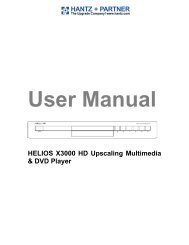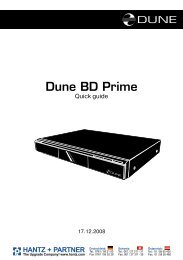Dune HD Center - Hantz + Partner Mailing Aktionen, Links und ...
Dune HD Center - Hantz + Partner Mailing Aktionen, Links und ...
Dune HD Center - Hantz + Partner Mailing Aktionen, Links und ...
Create successful ePaper yourself
Turn your PDF publications into a flip-book with our unique Google optimized e-Paper software.
• current disc chapter: Title 1/11<br />
• current disc episode: Chapter 8/27<br />
• current bit rate: Bit rate 34.43 Mbp<br />
ZOOM – first pressing: switch to picture zoom mode, display information on current zoom<br />
settings.<br />
Subsequent pressings: switch to subsequent zoom setting: 2X, 4X, 8X, 16X, ZOOM OFF.<br />
• Left/Right/Up/Down – navigation through the frame enlarged in ZOOM mode.<br />
SETUP – picture parameters setting mode (Contrast, Brightness, Hue, saturation)<br />
• Left/Right – adjusting of selected parameter.<br />
0 - 9 – digit buttons. Disabled when playing a BD-ROM disc.<br />
SUBTITLE: first pressing: display information on current subtitles.<br />
• Subsequent pressings: switch to subsequent subtitles.<br />
AUDIO: first pressing: display information on current so<strong>und</strong> track.<br />
• Subsequent pressings: switch to the next so<strong>und</strong> track.<br />
RETURN – return to preceding disc/menu status.<br />
POP UP/MENU – displays an interactive menu of BD-ROM disc (selection of scenes, switching<br />
between episodes, additional materials, etc.)<br />
PLAY, ENTER: start the playback.<br />
PAUSE/STEP: first pressing: switch to the pause mode.<br />
• Subsequent pressings: frame-by-frame playback (switching to the next frame). To exit the<br />
pause mode, press PLAY.<br />
STOP: end the playback, return to the Main page of the file browser.<br />
FWD (>>) REW (