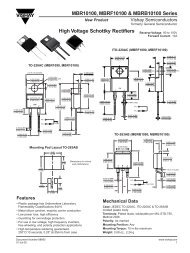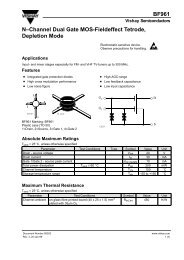PDS 6062S Portable Digital Storage Oscilloscope ... - OWON Japan
PDS 6062S Portable Digital Storage Oscilloscope ... - OWON Japan
PDS 6062S Portable Digital Storage Oscilloscope ... - OWON Japan
You also want an ePaper? Increase the reach of your titles
YUMPU automatically turns print PDFs into web optimized ePapers that Google loves.
User’s Manual of <strong>OWON</strong> Colour <strong>Digital</strong> <strong>Storage</strong> <strong>Oscilloscope</strong><br />
How to Carry on the Function Inspection<br />
Make a fast function check to verify the normal operation of the instrument, according<br />
to the following steps:<br />
1. Connect the Instrument to the Power and Push down the Power Switch Button.<br />
The instrument carries out all self-check items and shows the prompt “Press any Key<br />
Enter the Operating Mode”. Press the “UTILITY” button to get access to the<br />
“FUNCTION” menu and push down F2 the menu selection button to call out the<br />
function “Recall Factory”. The default attenuation coefficient set value of the probe in<br />
the menu is 10X, shown as Fig. 4.<br />
Fig. 4 Power on the Instrument<br />
2. Set the Switch in the <strong>Oscilloscope</strong> Probe as 10X and Connect the<br />
<strong>Oscilloscope</strong> with CH1 Channel.<br />
Align the slot in the probe with the plug in the CH1 connector BNC, and then tighten<br />
the probe with rotating it to the right side.<br />
Connect the probe tip and the ground clamp to the connector of the probe<br />
compensator, shown as Fig. 5.<br />
16