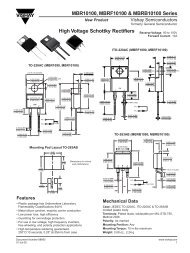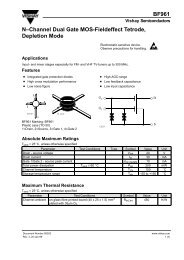PDS 6062S Portable Digital Storage Oscilloscope ... - OWON Japan
PDS 6062S Portable Digital Storage Oscilloscope ... - OWON Japan
PDS 6062S Portable Digital Storage Oscilloscope ... - OWON Japan
Create successful ePaper yourself
Turn your PDF publications into a flip-book with our unique Google optimized e-Paper software.
User’s Manual of <strong>OWON</strong> Colour <strong>Digital</strong> <strong>Storage</strong> <strong>Oscilloscope</strong><br />
Implementation of Mathematical Manipulation Function<br />
The Mathematical Manipulation function is used to show the results of the additive<br />
and subtraction operations between Channel 1 and Channel 2.<br />
Taking the additive operation between Channel 1 and Channels 2 for example, the<br />
operation steps are as follows:<br />
1. Press the MATH MENU button and call out the WAVE MATH menu.<br />
2. Press the F3 menu selection button and choose CH1+CH2. The green calculated<br />
wave form M is displayed in the screen; press the F3 menu selection button again,<br />
the wave form M is closed off (see Fig. 20).<br />
Fig. 20 Wave Form resulted from CH1 +CH2 Mathematical Manipulation<br />
The corresponding FCL (Functional Capabilities List) of the Wave Form<br />
Calculation<br />
Setting<br />
Description<br />
CH1-CH2 Subtract the Channel 2 wave form from the Channel 1<br />
wave form.<br />
CH2-CH1 Subtract the Channel 1 wave form from the Channel 2<br />
wave form.<br />
CH1+CH2 Add the Channel 1 wave form to the Channel 2.<br />
32