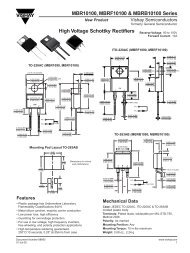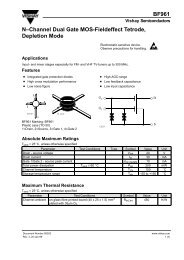PDS 6062S Portable Digital Storage Oscilloscope ... - OWON Japan
PDS 6062S Portable Digital Storage Oscilloscope ... - OWON Japan
PDS 6062S Portable Digital Storage Oscilloscope ... - OWON Japan
Create successful ePaper yourself
Turn your PDF publications into a flip-book with our unique Google optimized e-Paper software.
User’s Manual of <strong>OWON</strong> Colour <strong>Digital</strong> <strong>Storage</strong> <strong>Oscilloscope</strong><br />
Introduction to the Trigger System<br />
Shown as Fig.13, there are a knob and four buttons in the “TRIGGER<br />
CONTROLS”. The following practices will direct you to be familiar with the setting<br />
of the trigger system gradually.<br />
Fig. 13 Trigger Control Zone<br />
1. Press the “TRIG MENU” button and call out the trigger menu. With the<br />
operations of the 5 menu selection buttons, the trigger setting can be changed.<br />
2. Use the “LEVEL” knob to change the trigger level setting.<br />
With the rotation of the “LEVEL” knob, it can found that the trigger indicator in<br />
the screen will move up and down with the rotation of the knob. With the<br />
movement of the trigger indicator, it can be observed that the trigger level value<br />
displayed in the screen changes.<br />
3. Press the button “SET TO% 50” to set the trigger level as the vertical mid point<br />
values of the amplitude of the trigger signal.<br />
4. Press the “FORCE TRIG” button to force a trigger signal, which is mainly<br />
applied to the “Normal" and "Single” trigger modes.<br />
5. The “TRIG VIEW” button is used to reset the trigger horizontal position.<br />
24