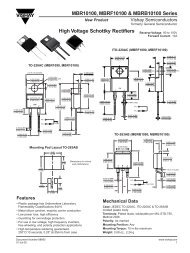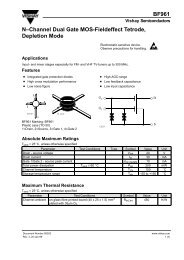PDS 6062S Portable Digital Storage Oscilloscope ... - OWON Japan
PDS 6062S Portable Digital Storage Oscilloscope ... - OWON Japan
PDS 6062S Portable Digital Storage Oscilloscope ... - OWON Japan
Create successful ePaper yourself
Turn your PDF publications into a flip-book with our unique Google optimized e-Paper software.
User’s Manual of <strong>OWON</strong> Colour <strong>Digital</strong> <strong>Storage</strong> <strong>Oscilloscope</strong><br />
Introduction to the Vertical System<br />
Shown as Fig.11, there are a series of buttons and knobs in VERTICAL<br />
CONTROLS. The following practices will gradually direct you to be familiar with<br />
the using of the vertical setting.<br />
Fig. 11 Vertical Control Zone<br />
1. Use the button “VERTICAL POSITION” knob to show the signal in the center<br />
of the waveform window. The “VERTICAL POSITION” knob functions the<br />
regulating of the vertical display position of the signal. Thus, when the<br />
“VERTICAL POSITION” knob is rotated, the pointer of the earth datum point<br />
of the channel is directed to move up and down following the wave form.<br />
Measuring Skill<br />
If the channel is under the DC coupling mode, you can rapidly measure the DC<br />
component of the signal through the observation of the difference between the wave<br />
form and the signal ground.<br />
If the channel is under the AC mode, the DC component will be removed by filtration.<br />
This mode helps you display the AC component of the signal with a higher<br />
sensitivity.<br />
2. Change the Vertical Setting and Observe the Consequent State Information<br />
Change.<br />
With the information displayed in the status bar at the bottom of the waveform<br />
window, you can determine any changes in the channel vertical scale factor.<br />
• Rotate the vertical “VOLTS/DIV” knob and change the “Vertical Scale Factor<br />
(Voltage Division) ”, it can be found that the scale factor of the channel<br />
corresponding to the status bar has been changed accordingly.<br />
• Press buttons of “CH1 MENU”, “CH2 MENU” and “MATH MENU”, the<br />
operation menu, symbols, wave forms and scale factor status information of the<br />
corresponding channel will be displayed in the screen.<br />
22