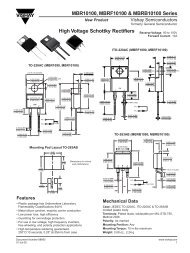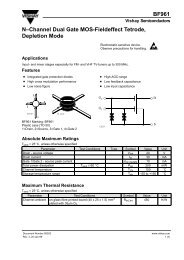PDS 6062S Portable Digital Storage Oscilloscope ... - OWON Japan
PDS 6062S Portable Digital Storage Oscilloscope ... - OWON Japan
PDS 6062S Portable Digital Storage Oscilloscope ... - OWON Japan
Create successful ePaper yourself
Turn your PDF publications into a flip-book with our unique Google optimized e-Paper software.
User’s Manual of <strong>OWON</strong> Colour <strong>Digital</strong> <strong>Storage</strong> <strong>Oscilloscope</strong><br />
How to Implement the Probe Compensation<br />
When connect the probe with any input channel for the first time, make this<br />
adjustment to match the probe with the input channel. The probe which is not<br />
compensated or presents a compensation deviation will result in the measuring error<br />
or mistake. For adjusting the probe compensation, please carry out the following<br />
steps:<br />
1. Set the attenuation coefficient of the probe in the menu as 10X and that of the<br />
switch in the probe as 10X, and connect the oscilloscope probe with the CH1<br />
channel. If a probe hook tip is used, ensure that it keeps in close touch with the<br />
probe. Connect the probe tip with the signal connector of the probe compensator<br />
and connect the reference wire clamp with the ground wire connector of the<br />
probe connector, and then press the button AUTOSET (see Fig. 5).<br />
2. Check the displayed wave forms and regulate the probe till a correct<br />
compensation is achieved (see Fig. 7 and Fig. 8).<br />
Fig. 7 Displayed Wave Forms of the Probe Compensation<br />
3. Repeat the steps mentioned if necessary.<br />
Fig. 8 Adjust Probe<br />
18