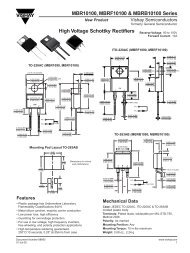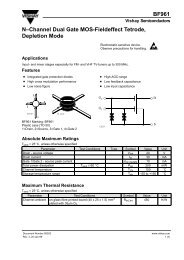PDS 6062S Portable Digital Storage Oscilloscope ... - OWON Japan
PDS 6062S Portable Digital Storage Oscilloscope ... - OWON Japan
PDS 6062S Portable Digital Storage Oscilloscope ... - OWON Japan
Create successful ePaper yourself
Turn your PDF publications into a flip-book with our unique Google optimized e-Paper software.
User’s Manual of <strong>OWON</strong> Colour <strong>Digital</strong> <strong>Storage</strong> <strong>Oscilloscope</strong><br />
How to Set the Display System<br />
Push down the DISPLAY button and the menu displayed in the screen is shown as<br />
Fig. 37.<br />
Fig. 37 Display Set Menu<br />
The description of the Display Set Menu is shown as follows:<br />
Function Menu Setting Description<br />
Type<br />
Vectors<br />
Dots<br />
The space between the adjacent sampling points in<br />
the display is filled with the vector form.<br />
Only the sampling points are displayed.<br />
Persist<br />
OFF Set the persistence time for each sampling point.<br />
1sec<br />
2sec<br />
5sec<br />
Infinite<br />
Format<br />
YT<br />
XY<br />
Show the relative relation between the vertical<br />
voltage and the horizontal time.<br />
Channel 1 is displayed on the horizontal axis and<br />
Channel 2 on the vertical axis.<br />
Carry<br />
Bitmap<br />
Vectors<br />
The data transmitted in communication are in the<br />
bitmap form.<br />
The data transmitted in communication are in the<br />
vector form.<br />
48