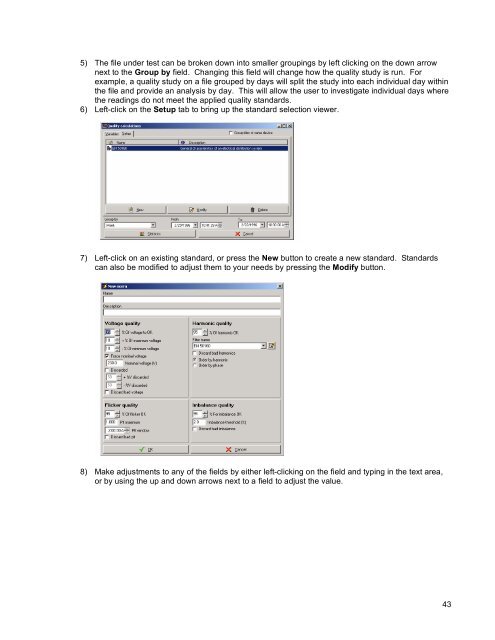800 Series Power Analyzer PowerVision⢠Instruction Manual
800 Series Power Analyzer PowerVision⢠Instruction Manual
800 Series Power Analyzer PowerVision⢠Instruction Manual
You also want an ePaper? Increase the reach of your titles
YUMPU automatically turns print PDFs into web optimized ePapers that Google loves.
5) The file under test can be broken down into smaller groupings by left clicking on the down arrow<br />
next to the Group by field. Changing this field will change how the quality study is run. For<br />
example, a quality study on a file grouped by days will split the study into each individual day within<br />
the file and provide an analysis by day. This will allow the user to investigate individual days where<br />
the readings do not meet the applied quality standards.<br />
6) Left-click on the Setup tab to bring up the standard selection viewer.<br />
7) Left-click on an existing standard, or press the New button to create a new standard. Standards<br />
can also be modified to adjust them to your needs by pressing the Modify button.<br />
8) Make adjustments to any of the fields by either left-clicking on the field and typing in the text area,<br />
or by using the up and down arrows next to a field to adjust the value.<br />
43