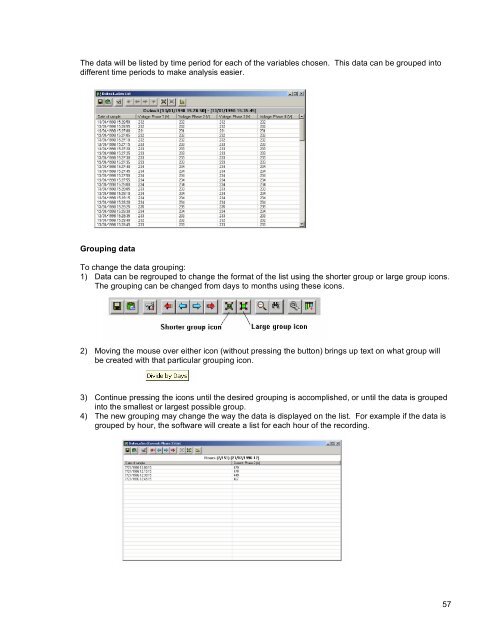800 Series Power Analyzer PowerVision⢠Instruction Manual
800 Series Power Analyzer PowerVision⢠Instruction Manual
800 Series Power Analyzer PowerVision⢠Instruction Manual
Create successful ePaper yourself
Turn your PDF publications into a flip-book with our unique Google optimized e-Paper software.
The data will be listed by time period for each of the variables chosen. This data can be grouped into<br />
different time periods to make analysis easier.<br />
Grouping data<br />
To change the data grouping:<br />
1) Data can be regrouped to change the format of the list using the shorter group or large group icons.<br />
The grouping can be changed from days to months using these icons.<br />
2) Moving the mouse over either icon (without pressing the button) brings up text on what group will<br />
be created with that particular grouping icon.<br />
3) Continue pressing the icons until the desired grouping is accomplished, or until the data is grouped<br />
into the smallest or largest possible group.<br />
4) The new grouping may change the way the data is displayed on the list. For example if the data is<br />
grouped by hour, the software will create a list for each hour of the recording.<br />
57