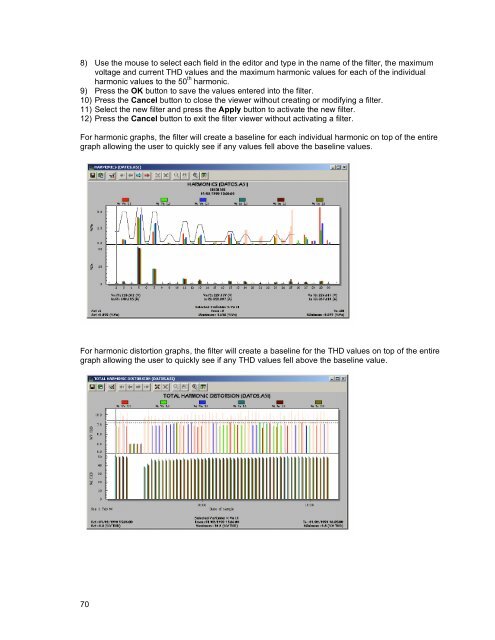800 Series Power Analyzer PowerVision⢠Instruction Manual
800 Series Power Analyzer PowerVision⢠Instruction Manual
800 Series Power Analyzer PowerVision⢠Instruction Manual
Create successful ePaper yourself
Turn your PDF publications into a flip-book with our unique Google optimized e-Paper software.
8) Use the mouse to select each field in the editor and type in the name of the filter, the maximum<br />
voltage and current THD values and the maximum harmonic values for each of the individual<br />
harmonic values to the 50 th harmonic.<br />
9) Press the OK button to save the values entered into the filter.<br />
10) Press the Cancel button to close the viewer without creating or modifying a filter.<br />
11) Select the new filter and press the Apply button to activate the new filter.<br />
12) Press the Cancel button to exit the filter viewer without activating a filter.<br />
For harmonic graphs, the filter will create a baseline for each individual harmonic on top of the entire<br />
graph allowing the user to quickly see if any values fell above the baseline values.<br />
For harmonic distortion graphs, the filter will create a baseline for the THD values on top of the entire<br />
graph allowing the user to quickly see if any THD values fell above the baseline value.<br />
70