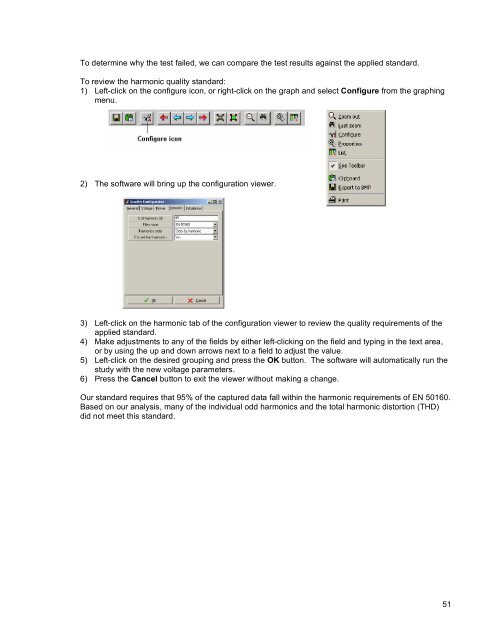800 Series Power Analyzer PowerVision⢠Instruction Manual
800 Series Power Analyzer PowerVision⢠Instruction Manual
800 Series Power Analyzer PowerVision⢠Instruction Manual
Create successful ePaper yourself
Turn your PDF publications into a flip-book with our unique Google optimized e-Paper software.
To determine why the test failed, we can compare the test results against the applied standard.<br />
To review the harmonic quality standard:<br />
1) Left-click on the configure icon, or right-click on the graph and select Configure from the graphing<br />
menu.<br />
2) The software will bring up the configuration viewer.<br />
3) Left-click on the harmonic tab of the configuration viewer to review the quality requirements of the<br />
applied standard.<br />
4) Make adjustments to any of the fields by either left-clicking on the field and typing in the text area,<br />
or by using the up and down arrows next to a field to adjust the value.<br />
5) Left-click on the desired grouping and press the OK button. The software will automatically run the<br />
study with the new voltage parameters.<br />
6) Press the Cancel button to exit the viewer without making a change.<br />
Our standard requires that 95% of the captured data fall within the harmonic requirements of EN 50160.<br />
Based on our analysis, many of the individual odd harmonics and the total harmonic distortion (THD)<br />
did not meet this standard.<br />
51