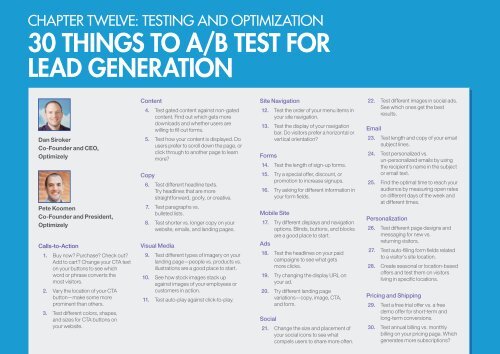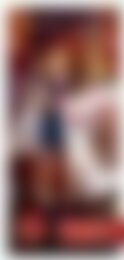The Definitive Guide to Lead Generation
TABLE OF CONTENTS Part One: Introduction to Lead Generation Chapter One: What is Lead Generation and Why is it Important? Chapter Two: How Has Lead Generation Evolved? Chapter Three: Defining a Lead Part Two: Lead Generation Tactics Chapter Four: Content Marketing and Blogging Chapter Five: Website and SEO Chapter Six: Landing Pages Chapter Seven: Social Media and Lead Generation Chapter Eight: Email Marketing Chapter Nine: Paid Programs Chapter Ten: Telephone-Based Lead Generation Chapter Eleven: Middle-of-Funnel Lead Generation Part Three: Optimize and Measure Your Lead Generation Chapter Twelve: Testing and Optimization Chapter Thirteen: Metrics Chapter Fourteen: Lead Generation Technology Conclusion: Lead the Way! Appendix: References
TABLE OF CONTENTS
Part One: Introduction to Lead Generation
Chapter One: What is Lead Generation and Why is it Important?
Chapter Two: How Has Lead Generation Evolved?
Chapter Three: Defining a Lead
Part Two: Lead Generation Tactics
Chapter Four: Content Marketing and Blogging
Chapter Five: Website and SEO
Chapter Six: Landing Pages
Chapter Seven: Social Media and Lead Generation
Chapter Eight: Email Marketing
Chapter Nine: Paid Programs
Chapter Ten: Telephone-Based Lead Generation
Chapter Eleven: Middle-of-Funnel Lead Generation
Part Three: Optimize and Measure Your Lead Generation
Chapter Twelve: Testing and Optimization
Chapter Thirteen: Metrics
Chapter Fourteen: Lead Generation Technology
Conclusion: Lead the Way!
Appendix: References
Create successful ePaper yourself
Turn your PDF publications into a flip-book with our unique Google optimized e-Paper software.
CHAPTER TWELVE: TESTING AND OPTIMIZATION<br />
30 THINGS TO A/B TEST FOR<br />
LEAD GENERATION<br />
Dan Siroker<br />
Co-Founder and CEO,<br />
Optimizely<br />
Pete Koomen<br />
Co-Founder and President,<br />
Optimizely<br />
Calls-<strong>to</strong>-Action<br />
1. Buy now? Purchase? Check out?<br />
Add <strong>to</strong> cart? Change your CTA text<br />
on your but<strong>to</strong>ns <strong>to</strong> see which<br />
word or phrase converts the<br />
most visi<strong>to</strong>rs.<br />
2. Vary the location of your CTA<br />
but<strong>to</strong>n—make some more<br />
prominent than others.<br />
3. Test different colors, shapes,<br />
and sizes for CTA but<strong>to</strong>ns on<br />
your website.<br />
Content<br />
4. Test gated content against non-gated<br />
content. Find out which gets more<br />
downloads and whether users are<br />
willing <strong>to</strong> fill out forms.<br />
5. Test how your content is displayed. Do<br />
users prefer <strong>to</strong> scroll down the page, or<br />
click through <strong>to</strong> another page <strong>to</strong> learn<br />
more?<br />
Copy<br />
6. Test different headline texts.<br />
Try headlines that are more<br />
straightforward, goofy, or creative.<br />
7. Test paragraphs vs.<br />
bulleted lists.<br />
8. Test shorter vs. longer copy on your<br />
website, emails, and landing pages.<br />
Visual Media<br />
9. Test different types of imagery on your<br />
landing page—people vs. products vs.<br />
illustrations are a good place <strong>to</strong> start.<br />
10. See how s<strong>to</strong>ck images stack up<br />
against images of your employees or<br />
cus<strong>to</strong>mers in action.<br />
11. Test au<strong>to</strong>-play against click-<strong>to</strong>-play.<br />
Site Navigation<br />
12. Test the order of your menu items in<br />
your site navigation.<br />
13. Test the display of your navigation<br />
bar. Do visi<strong>to</strong>rs prefer a horizontal or<br />
vertical orientation?<br />
Forms<br />
14. Test the length of sign-up forms.<br />
15. Try a special offer, discount, or<br />
promotion <strong>to</strong> increase signups.<br />
16. Try asking for different information in<br />
your form fields.<br />
Mobile Site<br />
17. Try different displays and navigation<br />
options. Blinds, but<strong>to</strong>ns, and blocks<br />
are a good place <strong>to</strong> start.<br />
Ads<br />
18. Test the headlines on your paid<br />
campaigns <strong>to</strong> see what gets<br />
more clicks.<br />
19. Try changing the display URL on<br />
your ad.<br />
20. Try different landing page<br />
variations—copy, image, CTA,<br />
and form.<br />
Social<br />
21. Change the size and placement of<br />
your social icons <strong>to</strong> see what<br />
compels users <strong>to</strong> share more often.<br />
22. Test different images in social ads.<br />
See which ones get the best<br />
results.<br />
Email<br />
23. Test length and copy of your email<br />
subject lines.<br />
24. Test personalized vs.<br />
un-personalized emails by using<br />
the recipient’s name in the subject<br />
or email text.<br />
25. Find the optimal time <strong>to</strong> reach your<br />
audience by measuring open rates<br />
on different days of the week and<br />
at different times.<br />
Personalization<br />
26. Test different page designs and<br />
messaging for new vs.<br />
returning visi<strong>to</strong>rs.<br />
27. Test au<strong>to</strong>-filling form fields related<br />
<strong>to</strong> a visi<strong>to</strong>r’s site location.<br />
28. Create seasonal or location-based<br />
offers and test them on visi<strong>to</strong>rs<br />
living in specific locations.<br />
Pricing and Shipping<br />
29. Test a free trial offer vs. a free<br />
demo offer for short-term and<br />
long-term conversions.<br />
30. Test annual billing vs. monthly<br />
billing on your pricing page. Which<br />
generates more subscriptions?