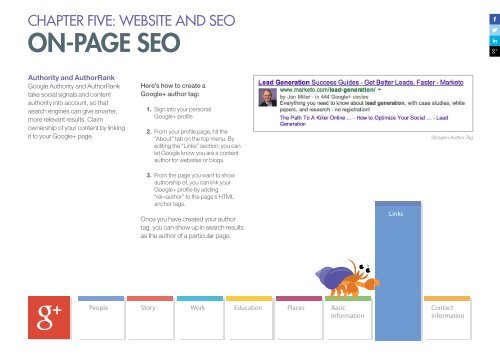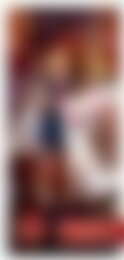The Definitive Guide to Lead Generation
TABLE OF CONTENTS Part One: Introduction to Lead Generation Chapter One: What is Lead Generation and Why is it Important? Chapter Two: How Has Lead Generation Evolved? Chapter Three: Defining a Lead Part Two: Lead Generation Tactics Chapter Four: Content Marketing and Blogging Chapter Five: Website and SEO Chapter Six: Landing Pages Chapter Seven: Social Media and Lead Generation Chapter Eight: Email Marketing Chapter Nine: Paid Programs Chapter Ten: Telephone-Based Lead Generation Chapter Eleven: Middle-of-Funnel Lead Generation Part Three: Optimize and Measure Your Lead Generation Chapter Twelve: Testing and Optimization Chapter Thirteen: Metrics Chapter Fourteen: Lead Generation Technology Conclusion: Lead the Way! Appendix: References
TABLE OF CONTENTS
Part One: Introduction to Lead Generation
Chapter One: What is Lead Generation and Why is it Important?
Chapter Two: How Has Lead Generation Evolved?
Chapter Three: Defining a Lead
Part Two: Lead Generation Tactics
Chapter Four: Content Marketing and Blogging
Chapter Five: Website and SEO
Chapter Six: Landing Pages
Chapter Seven: Social Media and Lead Generation
Chapter Eight: Email Marketing
Chapter Nine: Paid Programs
Chapter Ten: Telephone-Based Lead Generation
Chapter Eleven: Middle-of-Funnel Lead Generation
Part Three: Optimize and Measure Your Lead Generation
Chapter Twelve: Testing and Optimization
Chapter Thirteen: Metrics
Chapter Fourteen: Lead Generation Technology
Conclusion: Lead the Way!
Appendix: References
Create successful ePaper yourself
Turn your PDF publications into a flip-book with our unique Google optimized e-Paper software.
CHAPTER FIVE: WEBSITE AND SEO<br />
ON-PAGE SEO<br />
Authority and AuthorRank<br />
Google Authority and AuthorRank<br />
take social signals and content<br />
authority in<strong>to</strong> account, so that<br />
search engines can give smarter,<br />
more relevant results. Claim<br />
ownership of your content by linking<br />
it <strong>to</strong> your Google+ page.<br />
Here’s how <strong>to</strong> create a<br />
Google+ author tag:<br />
1. Sign in<strong>to</strong> your personal<br />
Google+ profile<br />
2. From your profile page, hit the<br />
“About” tab on the <strong>to</strong>p menu. By<br />
editing the “Links” section, you can<br />
let Google know you are a content<br />
author for websites or blogs.<br />
3. From the page you want <strong>to</strong> show<br />
authorship of, you can link your<br />
Google+ profile by adding<br />
“rel=author” <strong>to</strong> the page’s HTML<br />
anchor tags.<br />
Once you have created your author<br />
tag, you can show up in search results<br />
as the author of a particular page.<br />
Google+ Author Tag