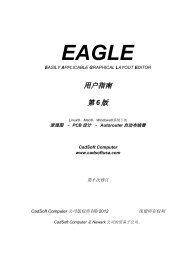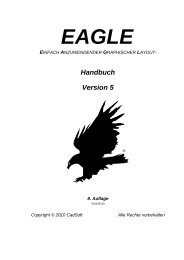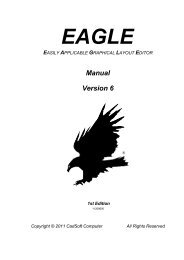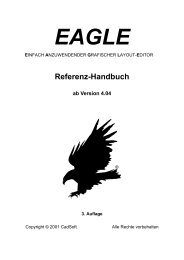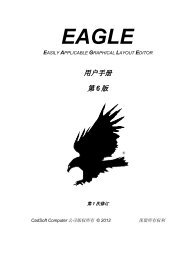EAGLE Version 5 Update Information - Cadsoft
EAGLE Version 5 Update Information - Cadsoft
EAGLE Version 5 Update Information - Cadsoft
You also want an ePaper? Increase the reach of your titles
YUMPU automatically turns print PDFs into web optimized ePapers that Google loves.
define the orientation of the resulting output.<br />
* RENAME command:<br />
- The RENAME dialog now contains the current name of the object, so that<br />
it is easier to make small changes.<br />
* REPLACE command:<br />
- The REPLACE command no longer overwrites the value of<br />
parts where the device has "value off", but the user has overwritten the<br />
value (which is detected by comparing the old value to the name of the old<br />
device).<br />
* ROUTE command:<br />
- The ROUTE command can now be used in "Follow-me" mode, where the<br />
Autorouter is used to automatically route the selected airwire according<br />
to the current Design Rules and Autorouter parameters.<br />
Note that you need to have the Autorouter module enabled in your <strong>EAGLE</strong><br />
license in order to use the Follow-me router.<br />
- The ROUTE command now automatically sets the wire width and via drill<br />
according to the values defined by the Design Rules and net classes if<br />
the new flag "Options/Set/Misc/Auto set route width and drill" is set.<br />
* SET command:<br />
- The new wire bend styles '8' and '9' are used to control the behavior of<br />
the Follow-me router. '8' means route only the short end of the selected<br />
airwire, while '9' routes both ends.<br />
* SHOW command:<br />
- If the '@' character is given in the command line of the SHOW command,<br />
a pointer rectangle is now drawn around the shown object. This is helpful<br />
in locating small objects that wouldn't show up too well just through<br />
highlighting.<br />
- If an object given by name in the SHOW command is not found on the current<br />
schematic sheet, a dialog is now presented containing a list of sheets on<br />
which the object is found.<br />
* UPDATE command:<br />
- The library update no longer overwrites the value of parts where the<br />
device has "value off", but the user has overwritten the value (which is<br />
detected by comparing the old value to the name of the old device).<br />
* Miscellaneous:<br />
- Improved performance of approving ERC/DRC errors.