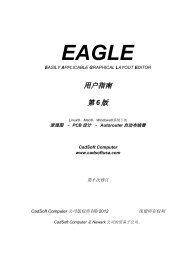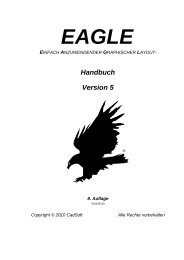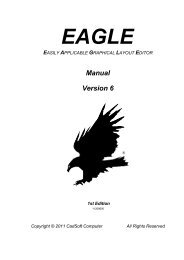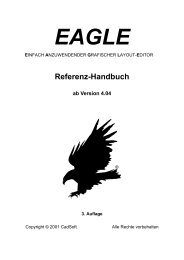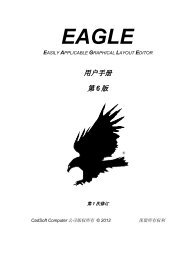EAGLE Version 5 Update Information - Cadsoft
EAGLE Version 5 Update Information - Cadsoft
EAGLE Version 5 Update Information - Cadsoft
You also want an ePaper? Increase the reach of your titles
YUMPU automatically turns print PDFs into web optimized ePapers that Google loves.
- The new User Language function system() can be used to execute external<br />
programs.<br />
- The User Language objects UL_ELEMENT, UL_INSTANCE and UL_NET have new<br />
data members 'column' and 'row' which return the location within a<br />
drawing frame.<br />
- The User Language member functions UL_ELEMENT.smashed and<br />
UL_INSTANCE.smashed now accept an optional parameter text name that allows<br />
you to query whether there is a smashed parameter text by that name.<br />
- In the User Language the labels of a segment (both bus as well as net)<br />
can now be accessed through the new object type UL_LABEL, which is<br />
generated by the new loop member UL_SEGMENT.labels(). The old way of<br />
accessing labels through UL_SEGMENT.texts() is now deprecated and won't<br />
handle cross-reference labels correctly. The actual text of a label is<br />
now returned by UL_LABEL.text.<br />
- The User Language object UL_SCHEMATIC has a new member 'xreflabel',<br />
which returns the format string used to display cross-reference labels.<br />
- The User Language object UL_SCHEMATIC has a new member 'xrefpart',<br />
which returns the format string used to display part cross-references.<br />
- The User Language object UL_INSTANCE has a new loop member named 'xrefs',<br />
which loops through the gates that represent the contact cross-reference.<br />
* Screen drawing:<br />
- Drawing on screen no longer uses "raster OPs". The individual layers<br />
are now drawn using "alpha blending". Each color (except for the<br />
background color, which is always opaque) can have its own alpha value,<br />
which defines how transparent it is. A value of 0 means the color is<br />
fully transparent (i.e. invisible), while 255 means the color is<br />
completely opaque. When reading an eaglerc file from an older version,<br />
the alpha values of all colors are initialized to a default value if<br />
all palette entries have an alpha value of 0.<br />
You can use the script 'defaultcolors.scr' to set the colors to the<br />
new defaults.<br />
When printing, the alpha values are always set to 255.<br />
- Since the layer colors no longer use additive mixing, but rather use<br />
alpha blending, the default background color in the layout editor<br />
window has been changed to white.<br />
- If you want to have the old raster OP behavior on black background,<br />
you can uncheck the "Use alpha blending" box in the "Options/Set/Colors"<br />
dialog. In that case the alpha value defined for the colors is ignored<br />
when using a black background, and colors are mixed using an OR function.<br />
- The colors above index 15 in the color palettes are now by default<br />
initialized with a medium gray value.<br />
* User defined Attributes:<br />
- In a library, devices can now have "attributes", which are arbitrary<br />
user definable "name/value" pairs. Attributes are related to the individual<br />
"technology" variants of a device.<br />
- The new command ATTRIBUTE can be used to define the attributes of a given