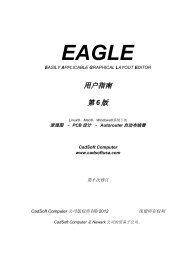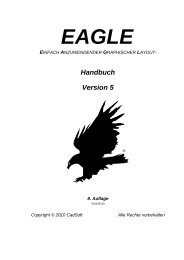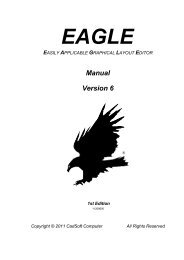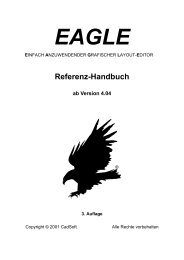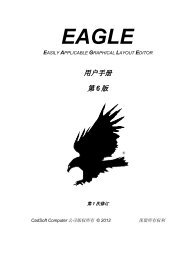EAGLE Version 5 Update Information - Cadsoft
EAGLE Version 5 Update Information - Cadsoft
EAGLE Version 5 Update Information - Cadsoft
Create successful ePaper yourself
Turn your PDF publications into a flip-book with our unique Google optimized e-Paper software.
- Fixed handling supply layers in the Autorouter in case a signal that<br />
has a supply layer is already (partially) routed and the Autorouter is<br />
run (the wires and vias of such a signal were not "seen" by the<br />
Autorouter and thus routed again; other signals routed in the same<br />
Autorouter run may even have overlapped or gotten too close to them).<br />
- Fixed checking the font and width of texts of smashed elements in the DRC.<br />
- Fixed an unexpected jump of the group when selecting the group with<br />
Ctrl+Right in a command after clicking into the drawing area with<br />
Ctrl+Right without an active command.<br />
- Fixed the SPLIT command for polygon edges in case the split point is on<br />
the original wire.<br />
Release notes for <strong>EAGLE</strong> 5.0.0<br />
=============================<br />
* Platforms:<br />
- The minimum system requirement on Windows platforms is now Windows 2000,<br />
XP or Vista.<br />
- The Mac OS X version of <strong>EAGLE</strong> no longer requires an X11 server, and<br />
comes as a "Universal Binary" that runs on PPC and Intel Macs.<br />
- The Linux version now comes as a a self extracting shell script with a<br />
setup dialog.<br />
- The buttons in dialogs are now placed in the sequence suggested by the<br />
interface guidelines for the particular platform.<br />
- The Windows version of <strong>EAGLE</strong> now stores the 'eaglerc.usr' file under<br />
the directory that is defined by the registry key "HKEY_CURRENT_USER\<br />
Software\Microsoft\Windows\Current<strong>Version</strong>\Explorer\Shell Folders\AppData"<br />
if no environment variable named HOME is defined. If no such file exists<br />
at the new location, it tries to read it from the old location.<br />
* User interface:<br />
- When clicking with the right mouse button on an object in an editor window,<br />
a context specific popup menu is now displayed from which commands that<br />
apply to this object can be selected.<br />
- Since the context menu function on the right mouse button interferes<br />
with the selection of groups, a group is now selected with Ctrl plus<br />
right mouse button. If you want to have the old method of selecting groups<br />
back, you can can add the line<br />
Option.ToggleCtrlForGroupSelectionAndContextMenu = "1"<br />
to the ~/.eaglerc file. This will allow<br />
selecting groups with the right mouse button only and require Ctrl plus<br />
right mouse button for context menus.<br />
- The context specific object menu contains an entry named "Properties",<br />
which allows to display (and modify some of) the object's properties.<br />
- The schematic editor now contains a thumbnail view of all sheets.<br />
Clicking on a thumbnail switches to that sheet. Drag&drop in the