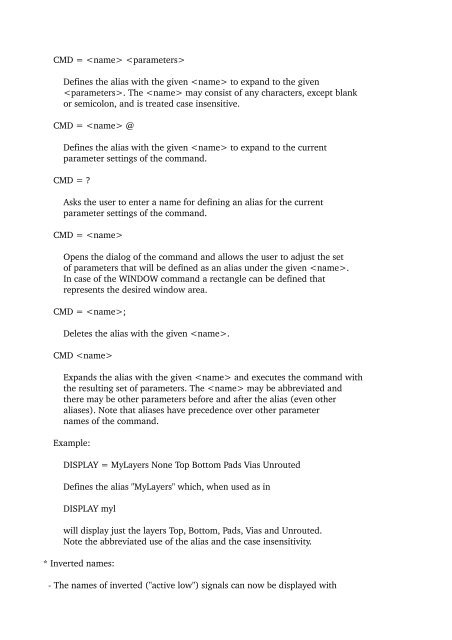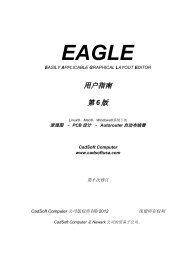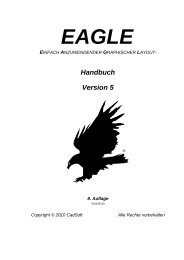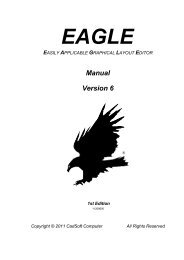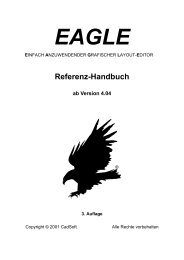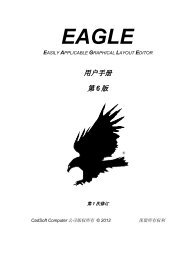EAGLE Version 5 Update Information - Cadsoft
EAGLE Version 5 Update Information - Cadsoft
EAGLE Version 5 Update Information - Cadsoft
Create successful ePaper yourself
Turn your PDF publications into a flip-book with our unique Google optimized e-Paper software.
CMD = <br />
Defines the alias with the given to expand to the given<br />
. The may consist of any characters, except blank<br />
or semicolon, and is treated case insensitive.<br />
CMD = @<br />
Defines the alias with the given to expand to the current<br />
parameter settings of the command.<br />
CMD = ?<br />
Asks the user to enter a name for defining an alias for the current<br />
parameter settings of the command.<br />
CMD = <br />
Opens the dialog of the command and allows the user to adjust the set<br />
of parameters that will be defined as an alias under the given .<br />
In case of the WINDOW command a rectangle can be defined that<br />
represents the desired window area.<br />
CMD = ;<br />
Deletes the alias with the given .<br />
CMD <br />
Expands the alias with the given and executes the command with<br />
the resulting set of parameters. The may be abbreviated and<br />
there may be other parameters before and after the alias (even other<br />
aliases). Note that aliases have precedence over other parameter<br />
names of the command.<br />
Example:<br />
DISPLAY = MyLayers None Top Bottom Pads Vias Unrouted<br />
Defines the alias "MyLayers" which, when used as in<br />
DISPLAY myl<br />
will display just the layers Top, Bottom, Pads, Vias and Unrouted.<br />
Note the abbreviated use of the alias and the case insensitivity.<br />
* Inverted names:<br />
- The names of inverted ("active low") signals can now be displayed with