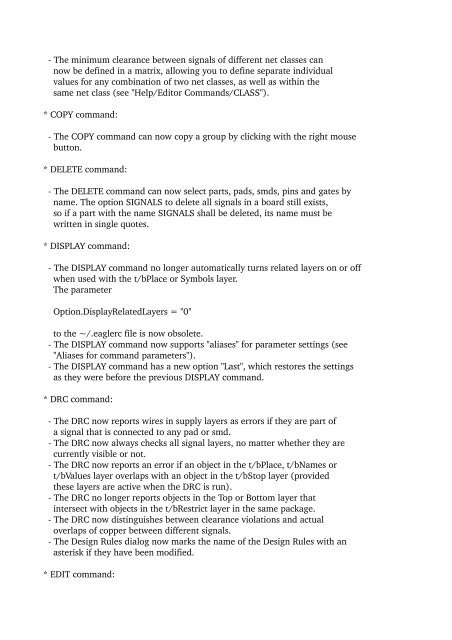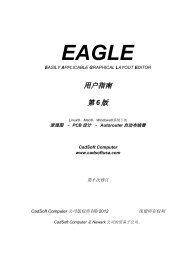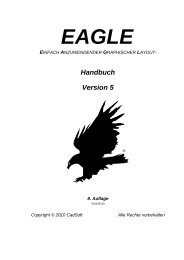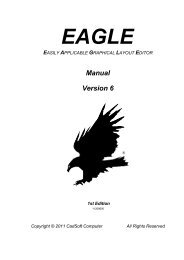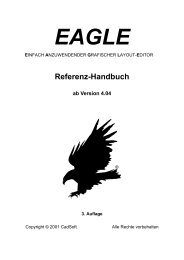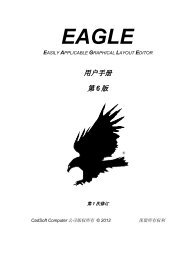EAGLE Version 5 Update Information - Cadsoft
EAGLE Version 5 Update Information - Cadsoft
EAGLE Version 5 Update Information - Cadsoft
Create successful ePaper yourself
Turn your PDF publications into a flip-book with our unique Google optimized e-Paper software.
- The minimum clearance between signals of different net classes can<br />
now be defined in a matrix, allowing you to define separate individual<br />
values for any combination of two net classes, as well as within the<br />
same net class (see "Help/Editor Commands/CLASS").<br />
* COPY command:<br />
- The COPY command can now copy a group by clicking with the right mouse<br />
button.<br />
* DELETE command:<br />
- The DELETE command can now select parts, pads, smds, pins and gates by<br />
name. The option SIGNALS to delete all signals in a board still exists,<br />
so if a part with the name SIGNALS shall be deleted, its name must be<br />
written in single quotes.<br />
* DISPLAY command:<br />
- The DISPLAY command no longer automatically turns related layers on or off<br />
when used with the t/bPlace or Symbols layer.<br />
The parameter<br />
Option.DisplayRelatedLayers = "0"<br />
to the ~/.eaglerc file is now obsolete.<br />
- The DISPLAY command now supports "aliases" for parameter settings (see<br />
"Aliases for command parameters").<br />
- The DISPLAY command has a new option "Last", which restores the settings<br />
as they were before the previous DISPLAY command.<br />
* DRC command:<br />
- The DRC now reports wires in supply layers as errors if they are part of<br />
a signal that is connected to any pad or smd.<br />
- The DRC now always checks all signal layers, no matter whether they are<br />
currently visible or not.<br />
- The DRC now reports an error if an object in the t/bPlace, t/bNames or<br />
t/bValues layer overlaps with an object in the t/bStop layer (provided<br />
these layers are active when the DRC is run).<br />
- The DRC no longer reports objects in the Top or Bottom layer that<br />
intersect with objects in the t/bRestrict layer in the same package.<br />
- The DRC now distinguishes between clearance violations and actual<br />
overlaps of copper between different signals.<br />
- The Design Rules dialog now marks the name of the Design Rules with an<br />
asterisk if they have been modified.<br />
* EDIT command: